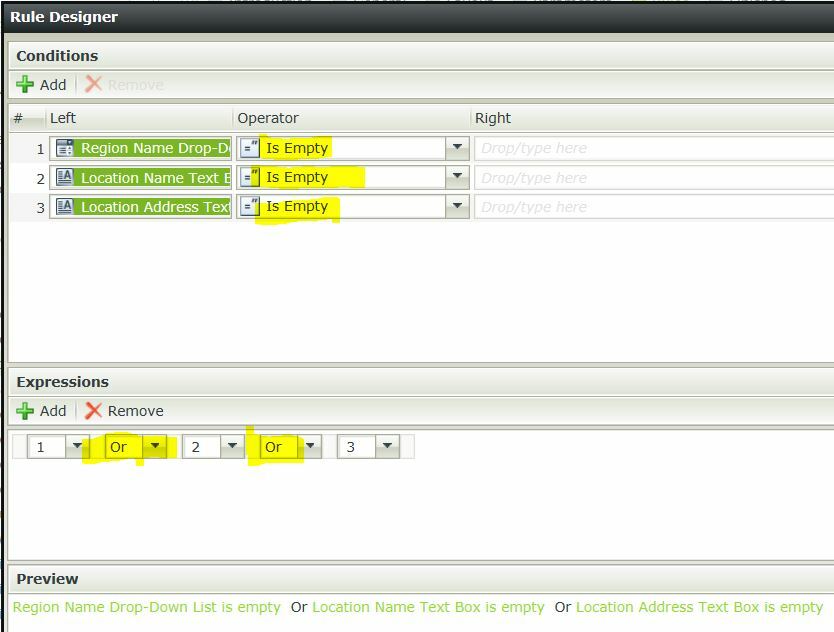Hi,
Apologies for all the questions lately, editable lists are tricky.
Ok, on an editable list, i hide all the Toolbar buttons and have a seperate SAVE button in the Row column. This SAVE button saves the record but also i have an advanced condition which checks to ensure all fields have data in BEFORE the save method occurs, if field incomplete i pop up a message to the user and stop rule execution so the record is not saved. -This works fine.
However, i just found out that if a User hits the ENTER KEY on the Keyboard it bypasses my Column SAVE button and saved the record (including any incomplete fields)
How in the world of K2 can you stop the Keyboard ENTER key bypassing the Form Buttons?
OR i it possible for the ENTER key to execute my column SAVE button rules instead or whatever it is doing now?