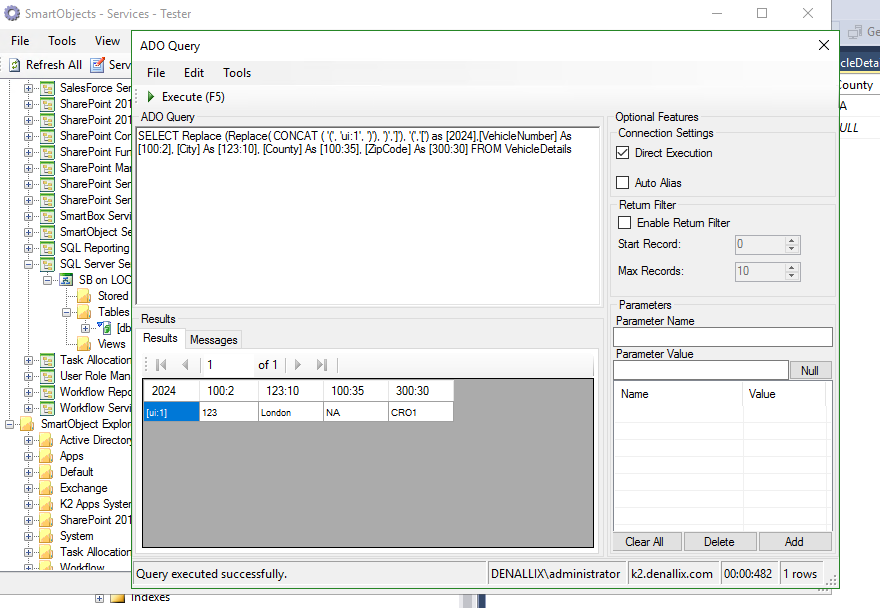Hello,
I'm trying to use a ADO query ,
SELECT '[ui:1]' AS [2024], [VehicleNumber] As [100:2], [City] As [123:10], [County] As [100:35], [ZipCode] As [300:30] FROM VehicleDetails.
I'm getting an error "Incorrect syntax near 'ui:1'" while trying to execute the adapter.fill(results) method.
Please help me how to resolve this problem and get [ui:1] as the first column value for all the returned rows.
Thanks in Advance,
Pree