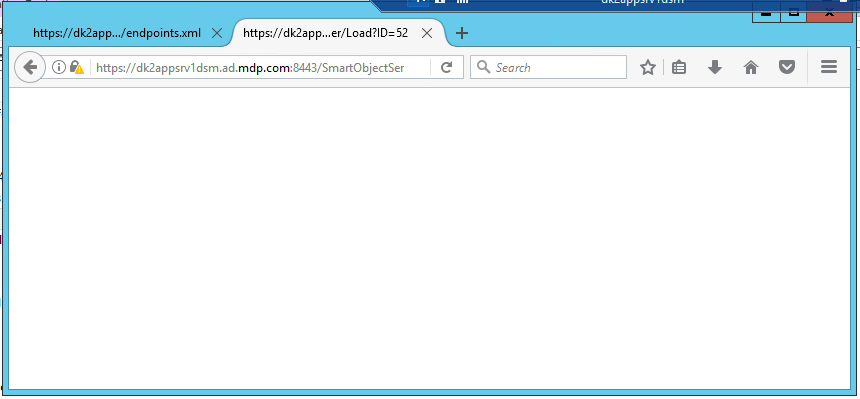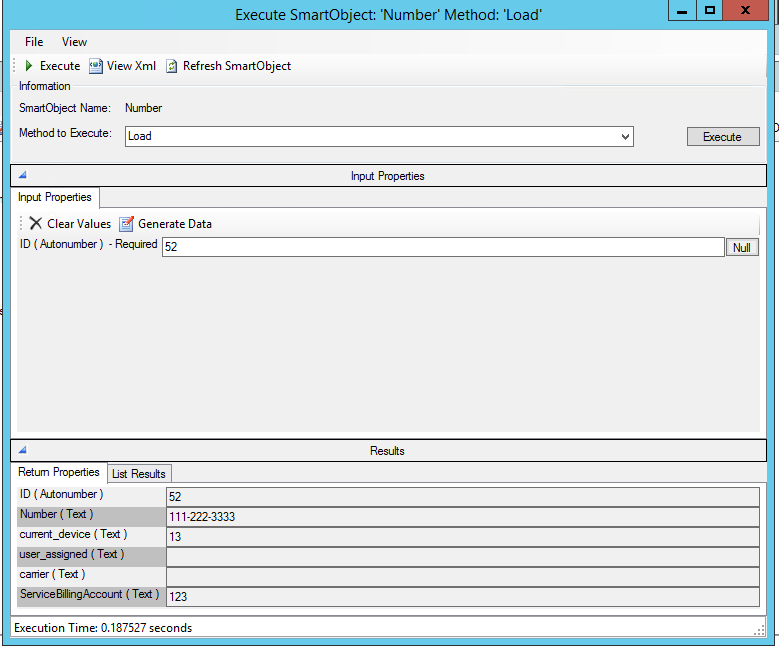Good morning, I have been trying to figure out how to access SmartObject data through its Rest exposure, but I have failed with all my attempts.
I enabled the endpoints, when I go to the equivalent of this website <https://[server]:8443/SmartObjectServices/endpoints/endpoints.xml> I get a list of all smartobjects and their methods to be used with the Rest Service. But following these instructions https://help.k2.com/onlinehelp/k2blackpearl/devref/current/default.htm#Read.html Only lead me to a "405 Method Not allowed" error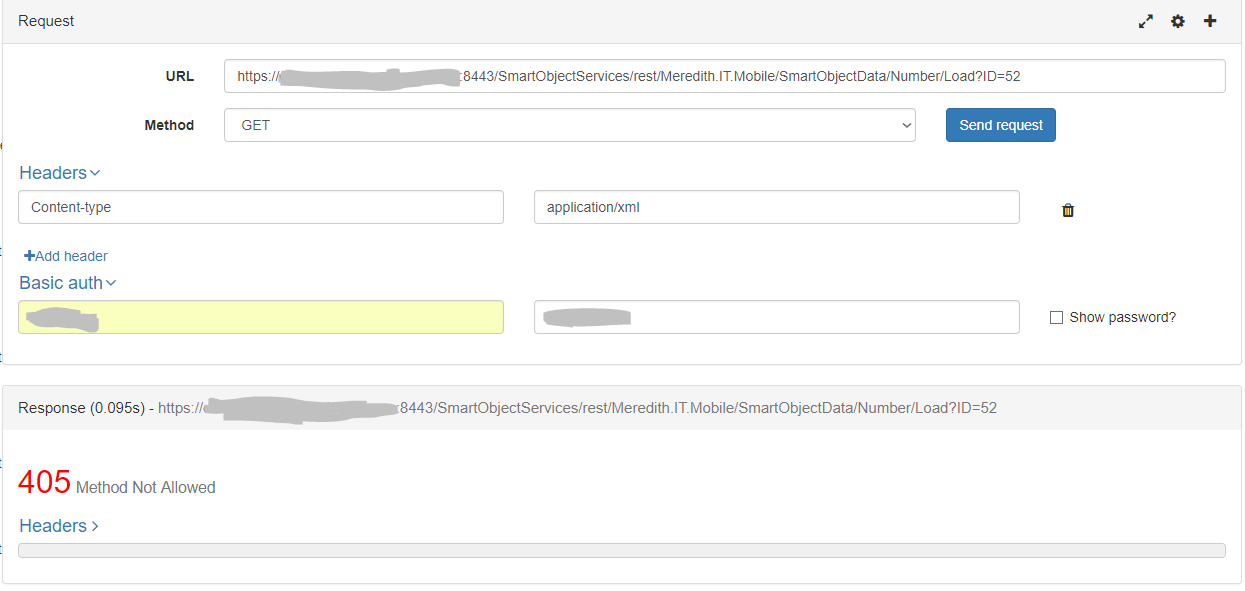
I have specified the basic authentication, I have added the Content-type header, the documentation does not specify any other headers, and it guides to use the Get method. I figured the Get method is the easiest to test Rest Services so I haven't tried any other ones so far. Has anyone been successful in fixing this issue?