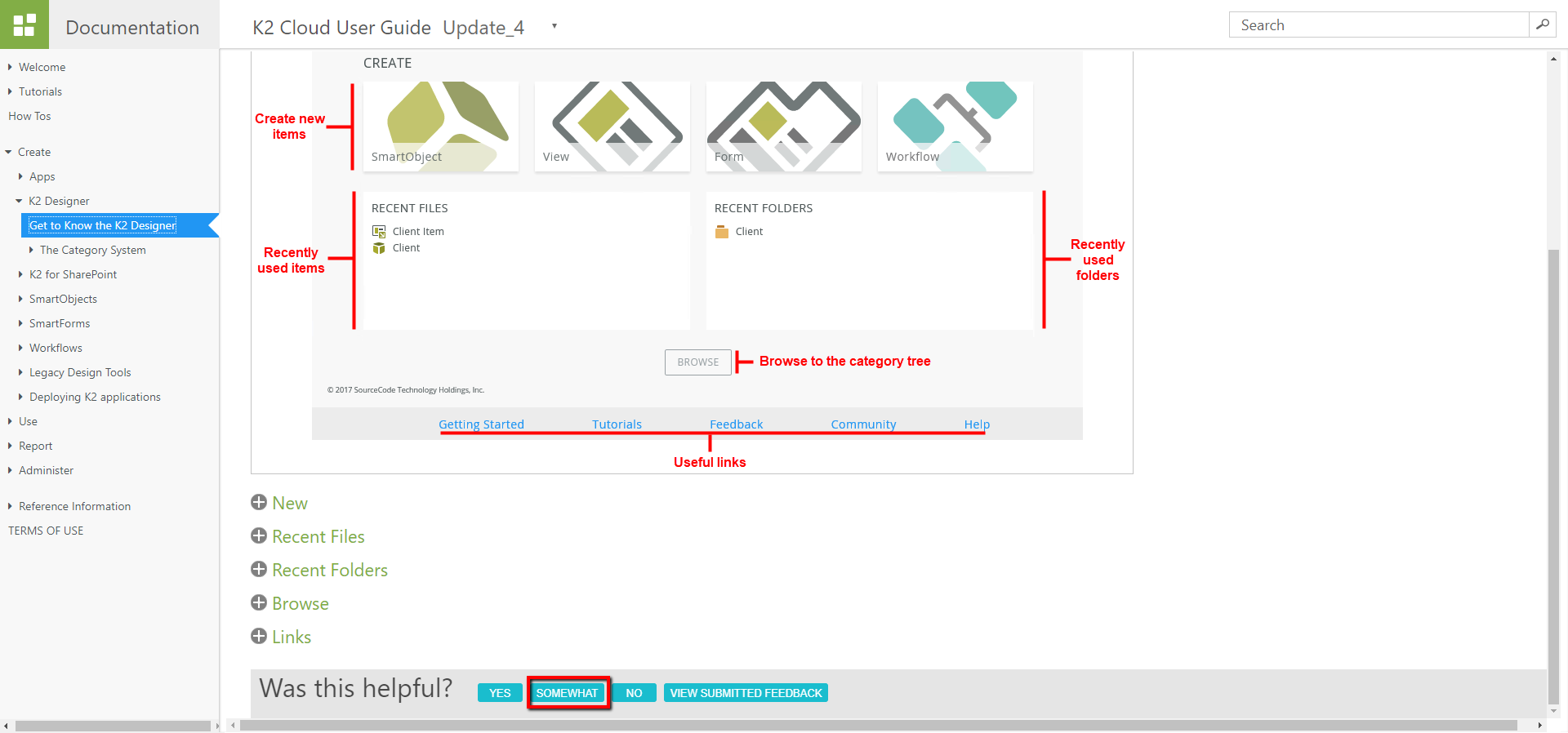Newbie question:
Once you have added a ServiceInstance, you can right-click on the ServiceInstance to display the context menu . Among the options listed are "Create SmartObjects" and "Generate SmartObjects". What is the difference between the two? When would you use one versus the other?
Thanks,
Richard