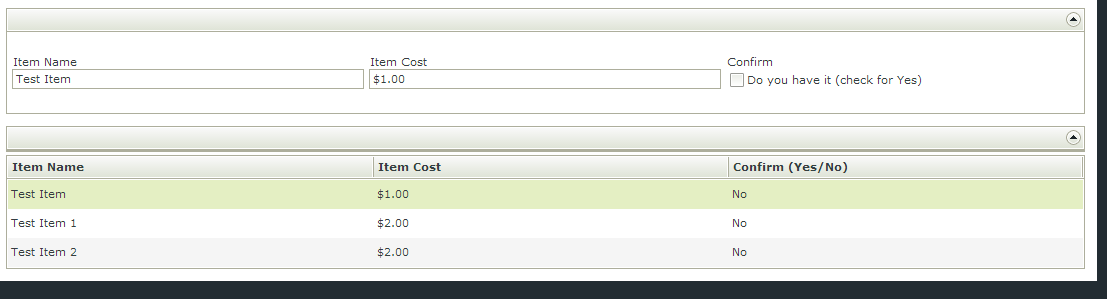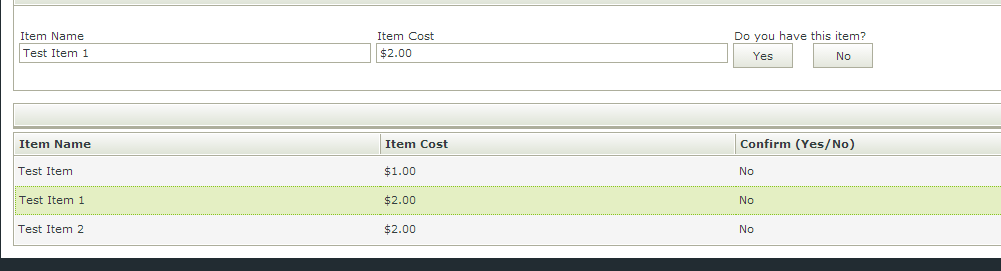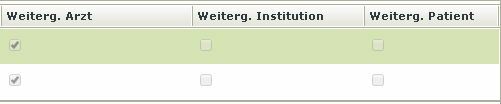Hi guys,
Is it possible to render a checkbox in a K2 smartforms list view display area. When I add a check box to a list view, I can see the checkbox renders as a check box in the add/edit area. But as soon as you apply the changes to the editable list. The Check box becomes a data label and the value that is shown is true or false and not the checkbox with the tick or untick.
Any help would be greatly appreciated.
Thanks