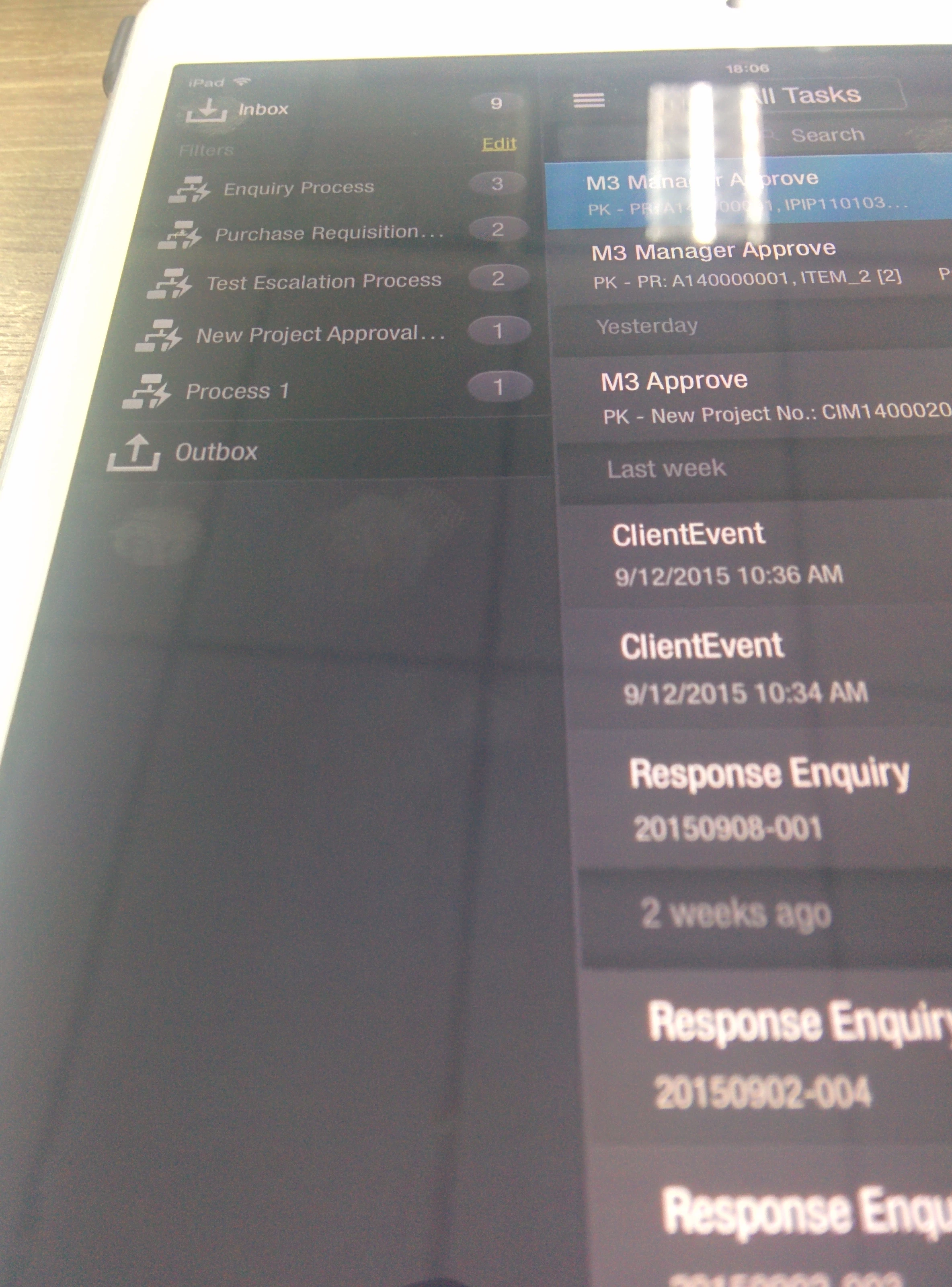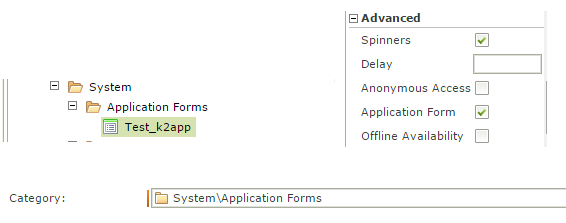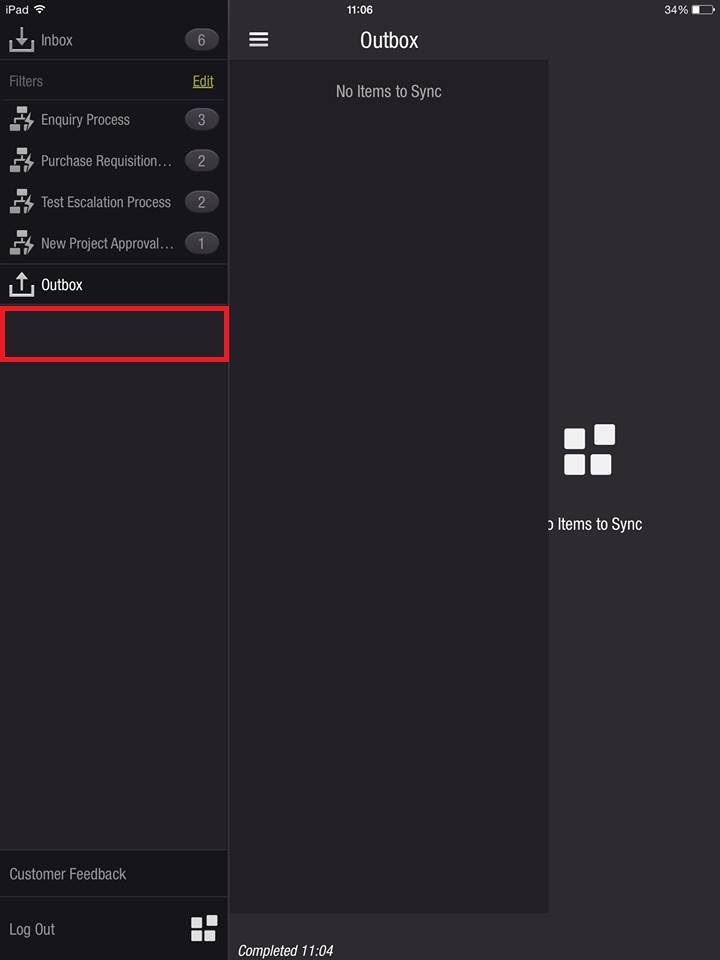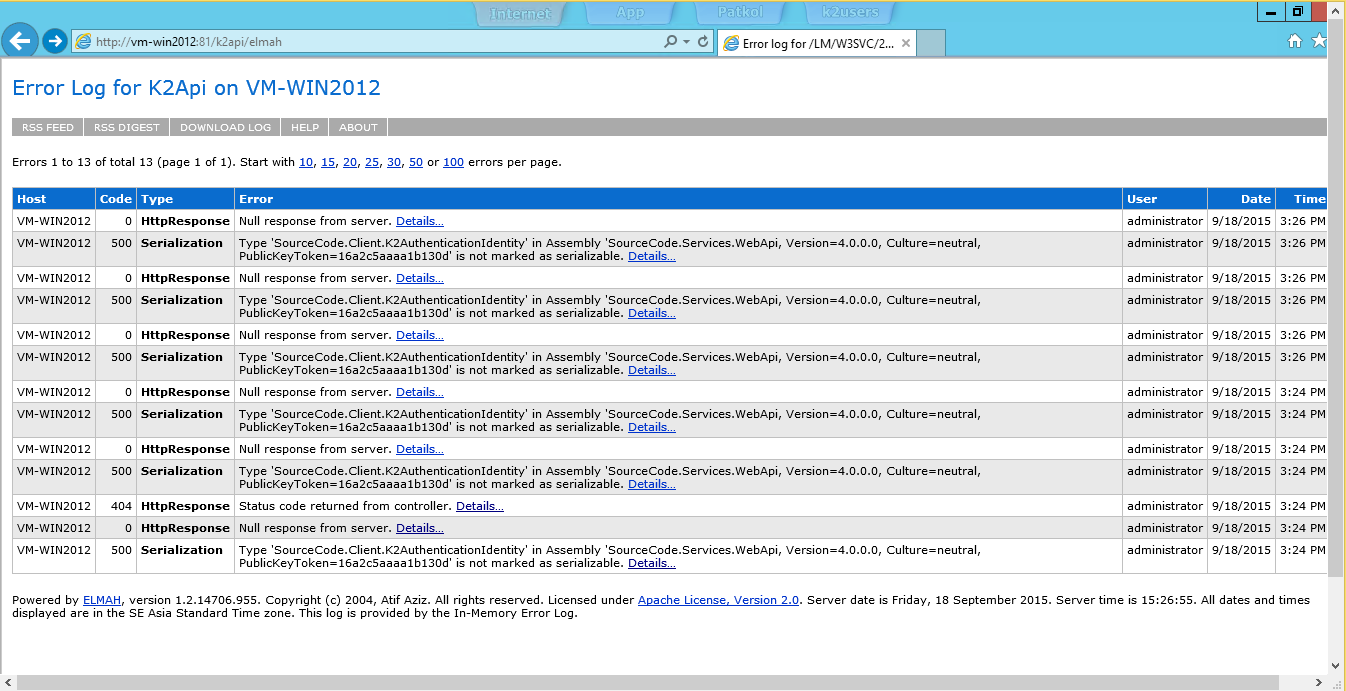Hello guys, I have a problem with K2 mobile app(ios).
1.Sometime I can't open the form in K2 mobile app.
2.Somtime the menu "Forms" has disappear.
3.If not 1 and 2 when I try to open "Could not find server name".
I've use server as IP address when login mobile app
but in Runtime URL is showing server name.
I've try this solution http://help.k2.com/kb001641 (Connectivity) and passed with no error
I don't know how to fix this problem please help me.
Thank you.