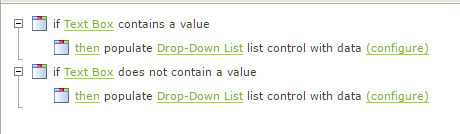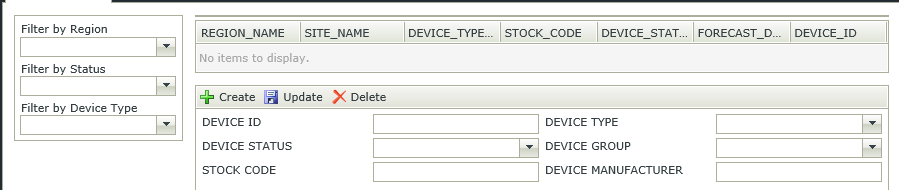Is it possible to pass a wildcard value to a Smart Object property to filter a list?
I have 3 drop-down boxes on a form which I want the user to use to filter a list view, whereby each drop-down relates to a single smart object property. I want the filtering to be optional, so if there is nothing selected in a drop-down, no filter is applied.
I thought perhaps passing in a wild card for each empty-value drop-down might be a way to achieve it, but I can't make it happen. I also don't see how to conditionally pass the values to the smart object without creating a complex if statement that is not easily scalable if I want to add more filtering options.
The drop-downs do not cascade, they are completely independant and any single combination of values in the drop-downs may return no records in the list.