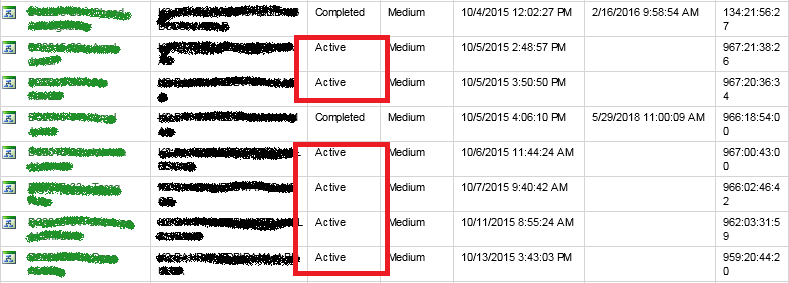We have some processes that are still waiting for user feedback, but they have left the organization and we would like to manually set the status for these requests to Completed. How can I do that?
Manually Completing a Process
 +2
+2Enter your E-mail address. We'll send you an e-mail with instructions to reset your password.