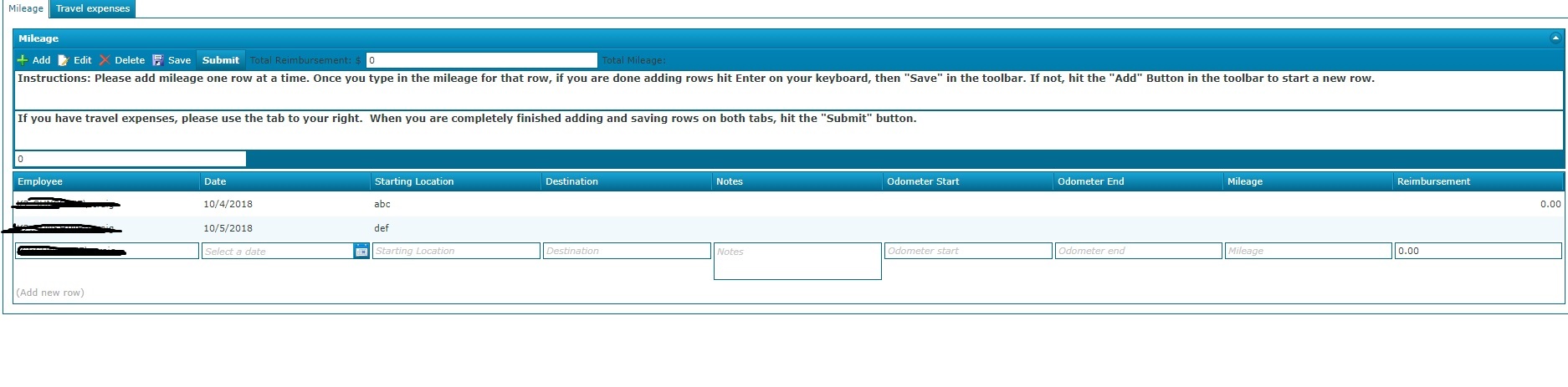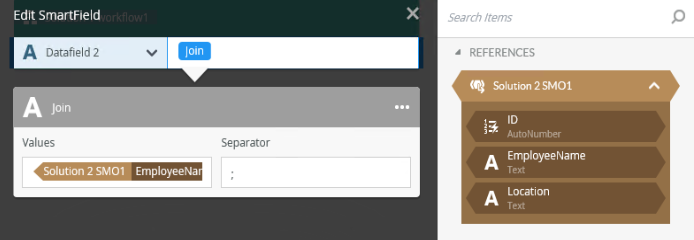I have an application that takes in milage and travel expenses. I need this information to go to the manager who approves it. Though I am struggling to get the information to populate how I would like.
The form is built from an editable list view. They click the add button to add a date, location, mileage and so on, and they can add multiple rows. Since it is saving multiple rows of information, when it appears in the workflow email using the references, it looks like so:
Dear Cxxxx J Cxxxx,
K2:xxxxxccraigK2:xxxxxccraig has submitted new mileage and traveling expenses, please approve or deny the expenses.
20*personal details removed* (this should be 2 separate dates)
abcdef (this should be 2 separate starting locations, abc and def for testing purposes)
Use the following link to open the worklist item.... (And so on)
It is just running all the info from each line of the smart object together. Not separtating them.
My other solution, would be to create another list view, non editable. The list view form would display the information submitted, and that would serve as my task form with an "approve" action. Only problem there, is that when it executes "get list" it loads everything ever submitted to that smart object, not just what was submitted that instance only.
Is there a way to call the "get list" to only show what was just submitted for that instance? Or,
Is there a way for me to separate the submitted information in the email?