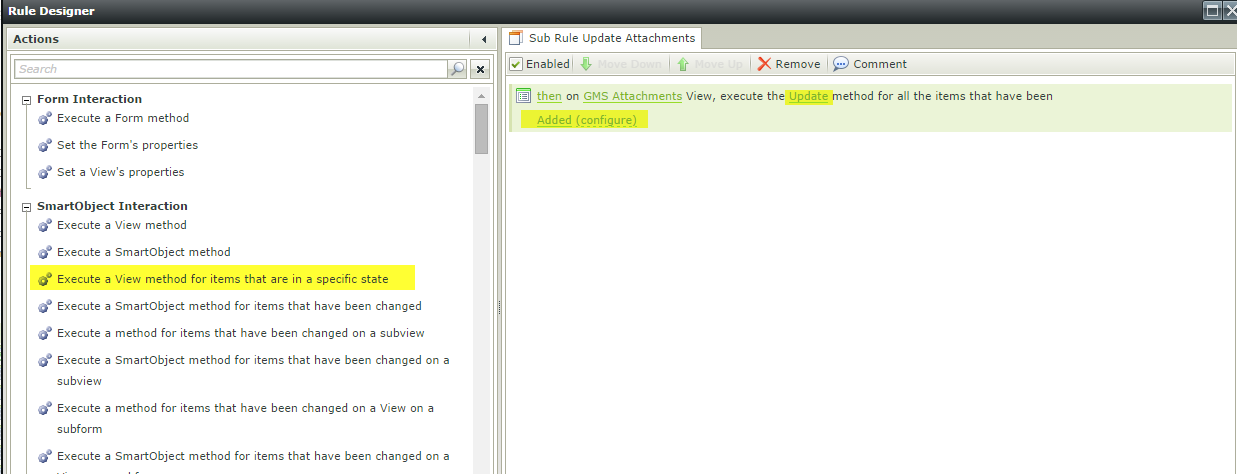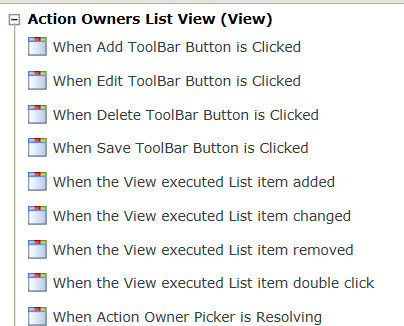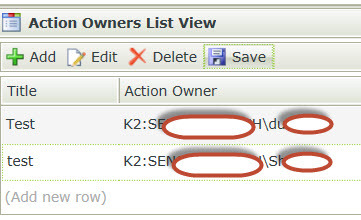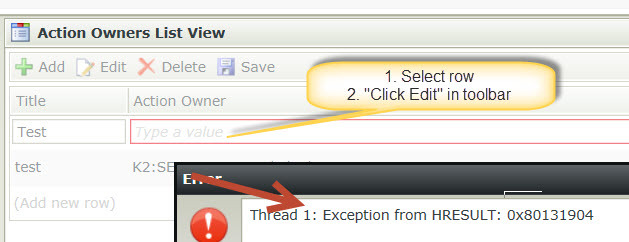I have a list view form with SP field of type "Person or group". I defined picker using smartobject "SharePoint Integration People Picker". It works fine when I add a new row. When I try to edit an existing row following error is displayed.
Thread 1: Exception from HRESULT: 0x80131904
I saw article http://community.k2.com/t5/K2-Appit/Sharepoint-Picker-Control-Thread-1-Exception-from-HRESULT/ta-p/94454.
I am not able to implement resolution in Smart form. Any help is appreciated.
Thank you
I sawI I