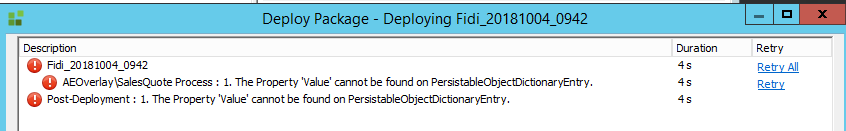Deploy fail with this log message.
Fail AEOverlaySalesQuote
1. The Property 'Value' cannot be found on PersistableObjectDictionaryEntry. 2. Cannot add a null entry to the dictionary Parameter name: value System.Reflection.TargetInvocationException: 1. The Property 'Value' cannot be found on PersistableObjectDictionaryEntry.
2. Cannot add a null entry to the dictionary
Parameter name: value ---> System.Exception: 1. The Property 'Value' cannot be found on PersistableObjectDictionaryEntry.
2. Cannot add a null entry to the dictionary
Parameter name: value
at SourceCode.Framework.SerializationInfo2.Load(PersistableObject instance, XmlReader reader)
at SourceCode.Framework.SerializationInfoProvider.Load(PersistableObject instance, XmlReader reader)
at SourceCode.Framework.SerializationInfoProvider.Load(TextReader reader)
at SourceCode.ProjectSystem.ProjectFile.Open(TextReader reader)
at SourceCode.ProjectSystem.ProjectFile.Open(Boolean showDesigner)
at SourceCode.Runtime.Services.Workflow.IsolatedDeploymentController.<>c.<DeployWorker>b__10_0(ProjectFile x)
at System.Linq.Enumerable.WhereSelectEnumerableIterator`2.MoveNext()
at System.Linq.Enumerable.<OfTypeIterator>d__92`1.MoveNext()
at SourceCode.Runtime.Services.Workflow.IsolatedDeploymentController.DeployWorker(Object param)
--- End of inner exception stack trace ---
at SourceCode.Runtime.Services.Workflow.IsolatedDeploymentController.Deploy(String[] parts, String kprojDir, String kprojName, String kprxDir, String kprxName, String targetFramework, IEnumerable`1 refs)
at SourceCode.Runtime.Services.Workflow.IsolatedDeploymentController.IsolatedDeploy(Action`1 data, ComplexType ct, IEnumerable`1 refs, ISecurityManager securityManager, IServiceMarshalling serviceMarshalling, IEnvironment environment)
at SourceCode.Runtime.Services.Workflow.WorkflowDeploymentService.Deploy(IDeploymentContext context)
at SourceCode.Deployment.Runtime.ServerSession.AsyncDeploy() 00:00:06.3758676
Total Duration: 00:00:06.3758676