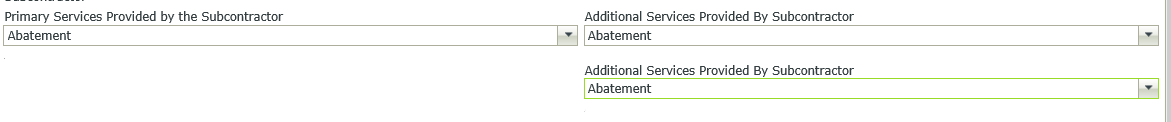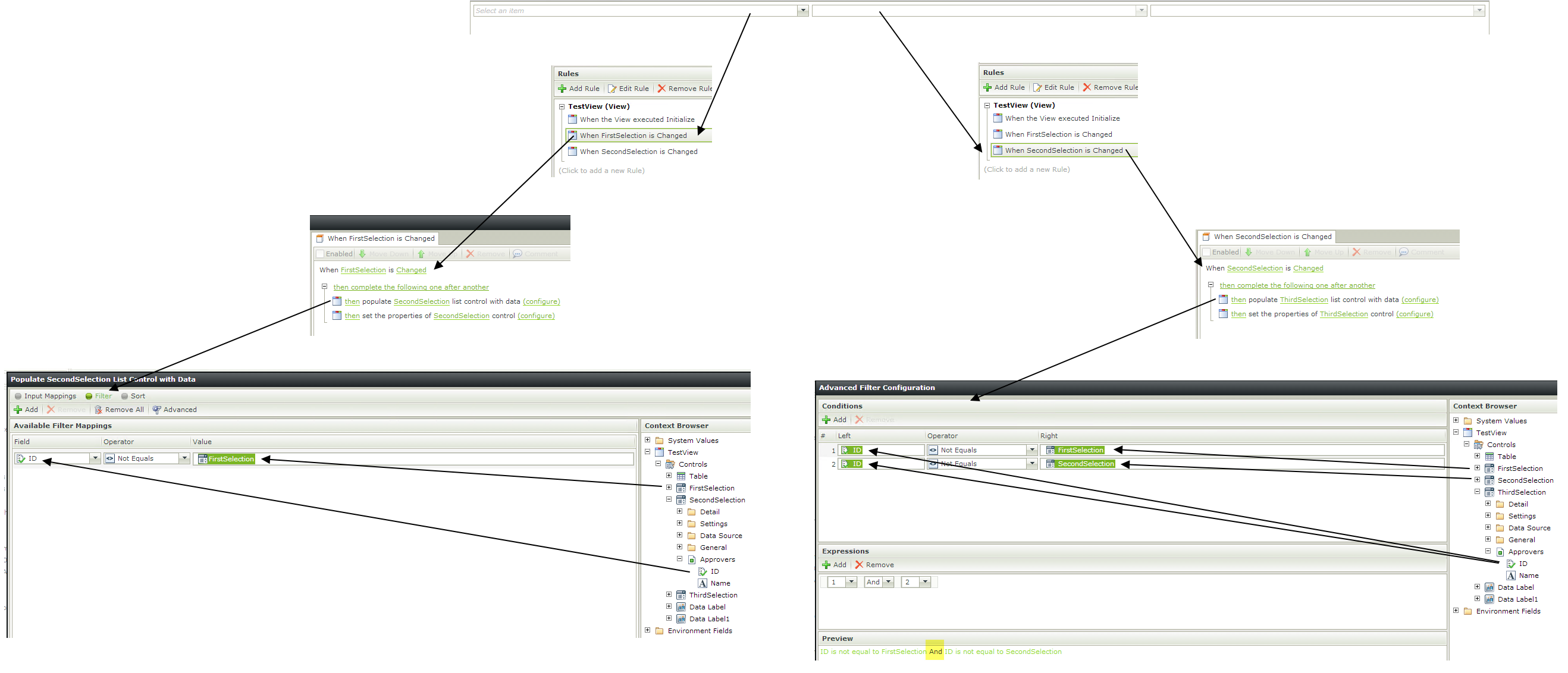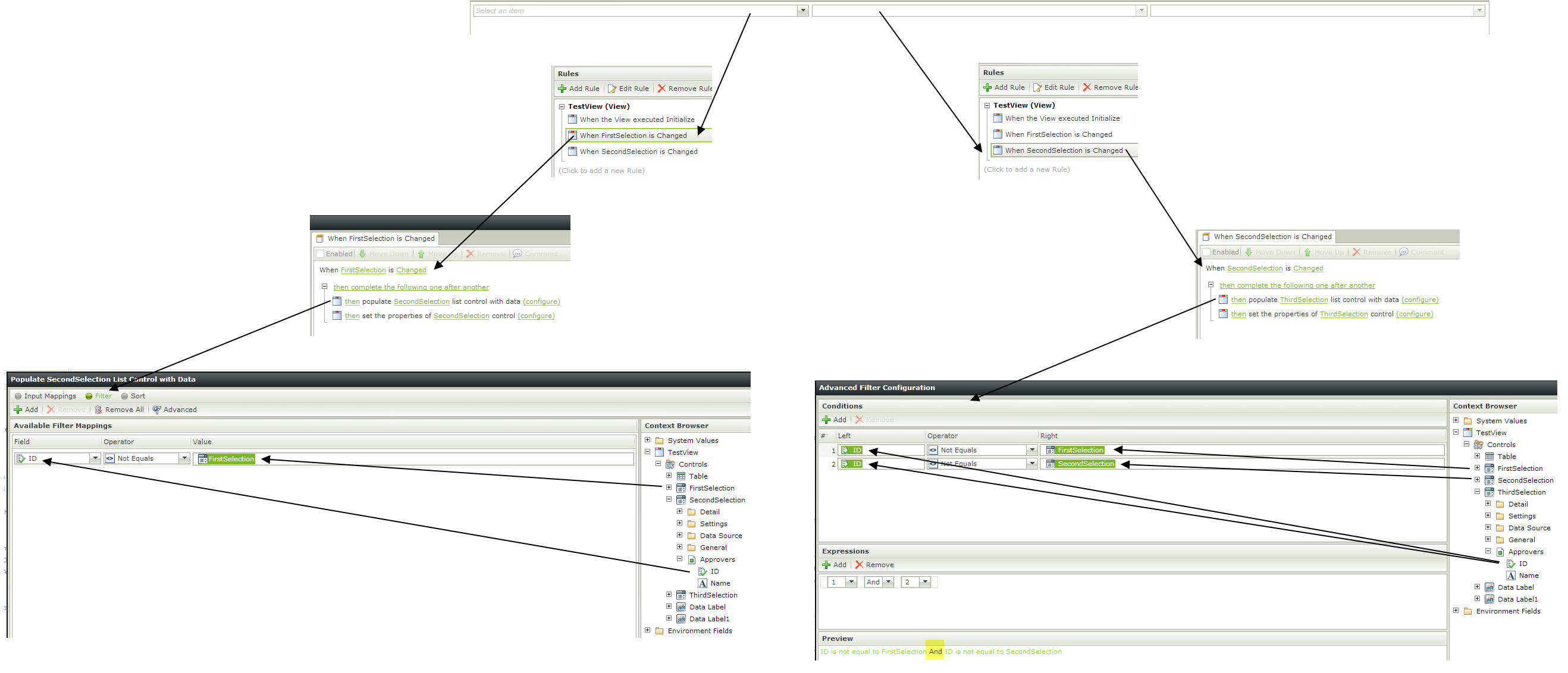Hello everyone.
I am building a request form that will go to multiple approvers.
In the initial request, I have 3 drop down boxes that are linking to the same data source.
Is there a way to either limit or not allow a requestor to select the same item in each drop down? (attachment)
I have tried different advanced conditions using data label versions of each field, but i am not having any luck.