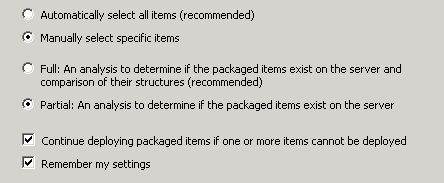I have a K2 package that I'm ready to deploy
I have opened the package using the P&D app, on the destination server, logged in using the K2 Service Account, which also has local admin rights.
The package analysis completed successfully.
I have been through each item to select the appropriate actions and ensured that every single item has a green check mark
The P&D app has the NEXT button disabled, and no matter what I do, it will not enable.
I have tried setting the action for every item to "Create a new version ..." and re-analysing, but this does not resolve the issue.