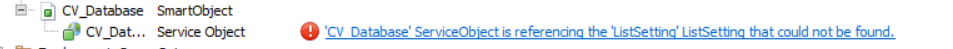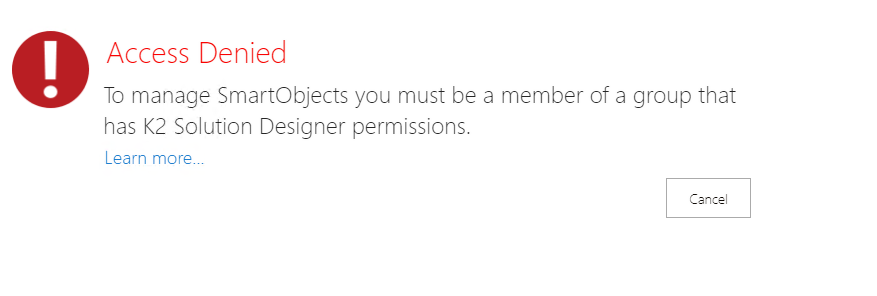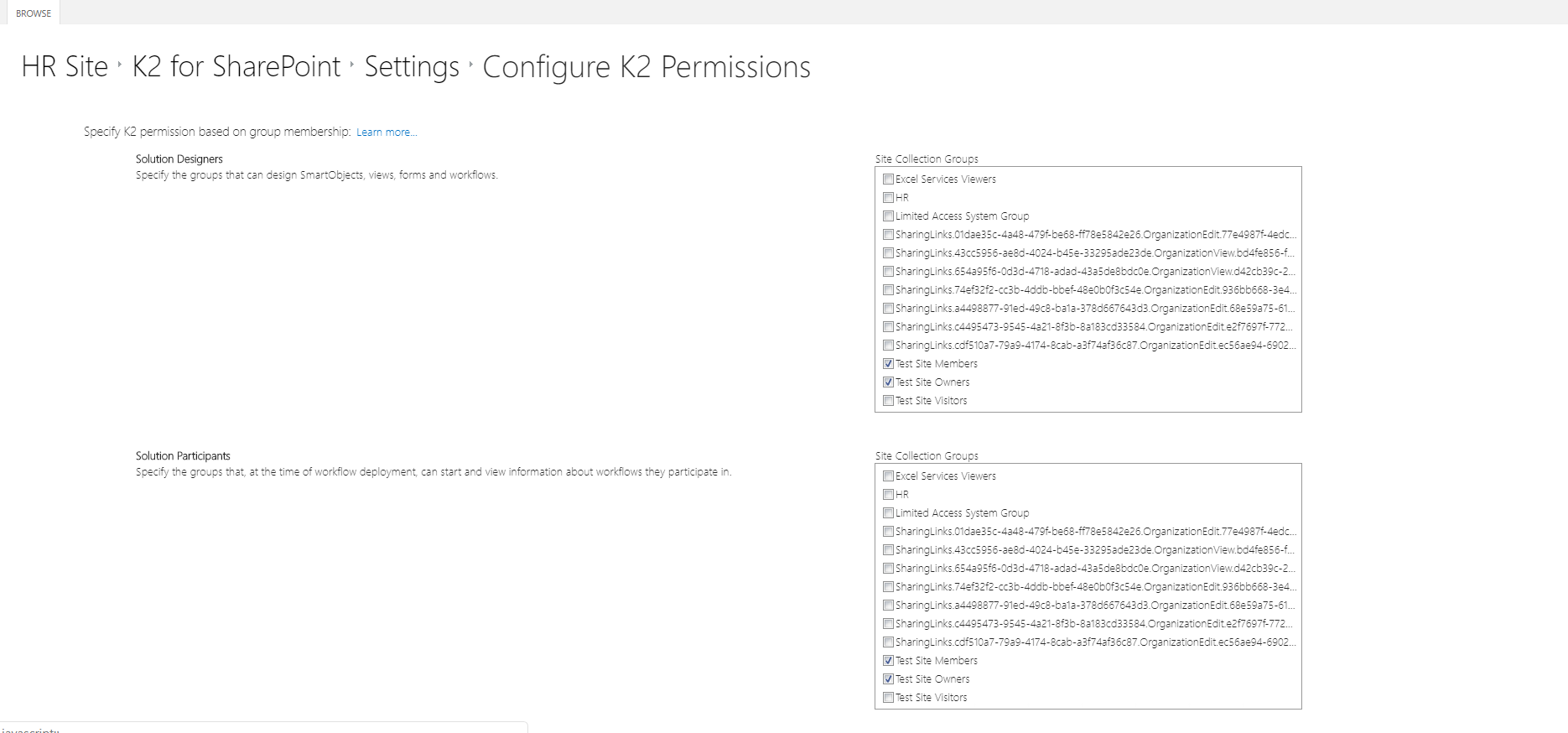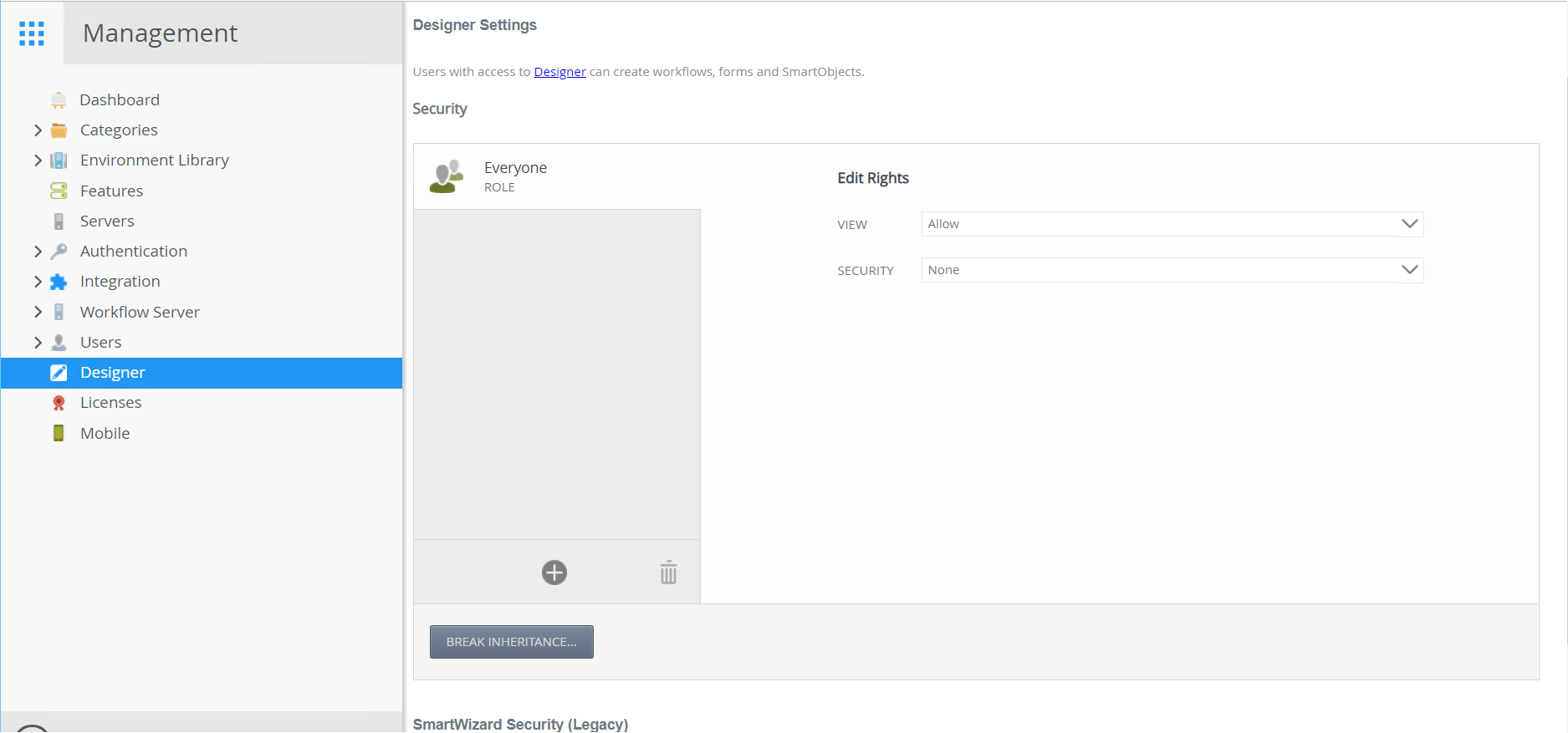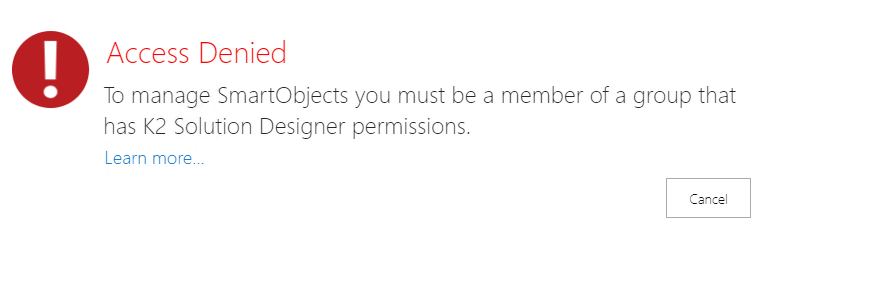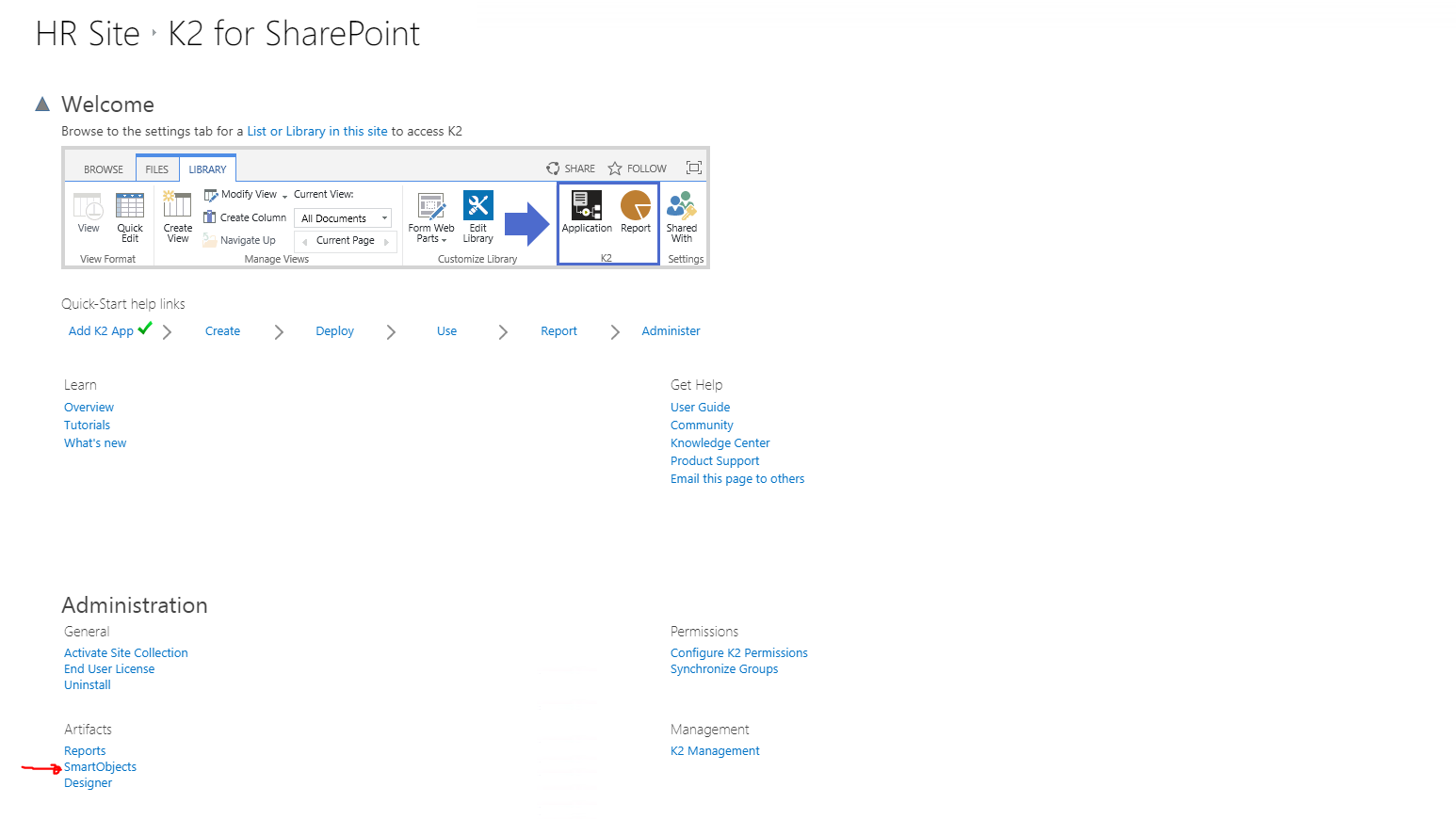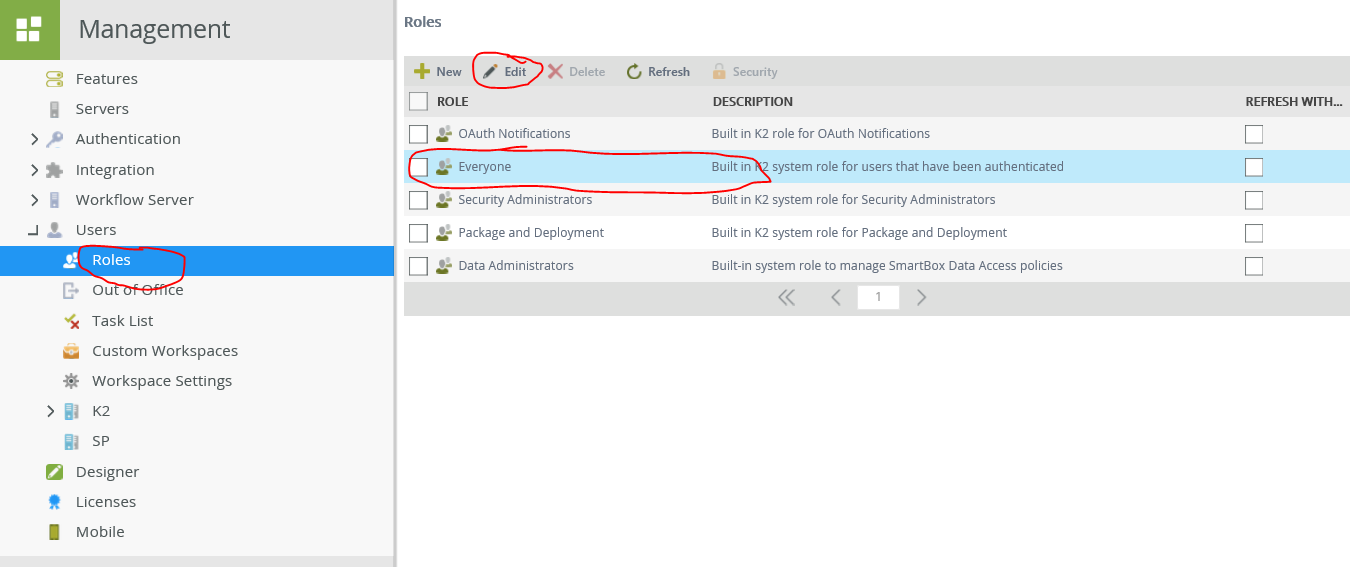i created a SMO from sharepoint service using K2 tester to create the SMO, while Packaging the process and error was flag " ServiceObject is referencing the 'ListSetting' ListSetting that could not be found." was unable to package my process
Kindly help with this