Hallo,
i am currently developing a Listing Custom Control : Definition.xml
<?xml version="1.0" encoding="utf-8" ?>
<ControlType>
<FullName>rowsheet</FullName>
<Category>Listing</Category>
<Group>Custom</Group>
<Name>RowControl</Name>
<GetPropertyMethod>Merck.Global.Control.SpreadsheetRow.SpreadsheetRowControl.Control.getProperty</GetPropertyMethod>
<SetPropertyMethod>Merck.Global.Control.SpreadsheetRow.SpreadsheetRowControl.Control.setProperty</SetPropertyMethod>
<GetValueMethod>Merck.Global.Control.SpreadsheetRow.SpreadsheetRowControl.Control.getValue</GetValueMethod>
<SetValueMethod>Merck.Global.Control.SpreadsheetRow.SpreadsheetRowControl.Control.setValue</SetValueMethod>
<PopulateMethod>Merck.Global.Control.SpreadsheetRow.SpreadsheetRowControl.populate</PopulateMethod>
and in Designer
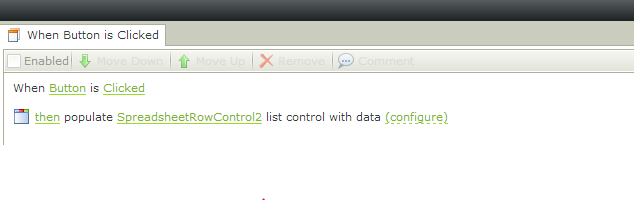
it doesn't call the populate method in my .js file
_getInstance: function (id) {
//console.log("_getInstance(" + id + ")");
var control = jQuery('#' + id);
if (control.length == 0) {
throw 'SpreadsheetRowControl '' + id + '' not found';
} else {
return control[0];
}
},
// init the control.
init: function (id) {
debugger;
var instance = RowControl._getInstance(id);
var control = jQuery('#' + id);
console.log('id' + id);
control.on('change', function () {
alert('rendered');
});
},
populate: function (objInfo) {
alert('in populate'); // It is never raised
},
I actually want to get the Input properties and filter and sort from Populate method. What am i doing wrong? It works perfect with ExecuteMethod, but that is not what i actually wanted.
Thanks for your Replies.

