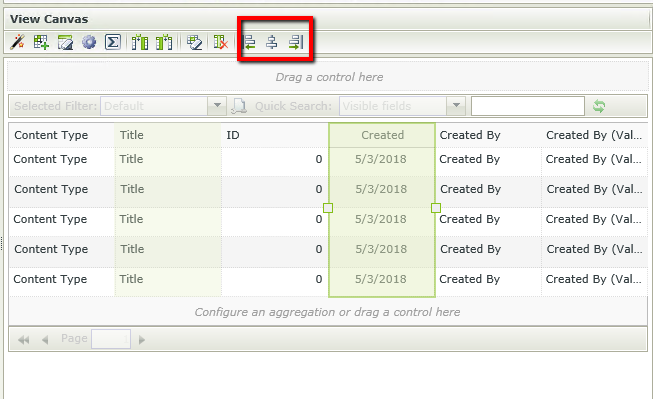I have tried looking at some other articles to establish whether any of the below actions are possible, but the responses consistently start with "not possible out of the box" so I thought I'd group them together and get a wider response. In 4.7, how do you:
- Store collection of results returned by a smartobject call (designer or studio)
- Copy/paste rules (designer)
- Copy/paste expressions (designer)
- Copy/paste controls (designer)
- Undo design changes (designer)
- Bulk update controls i.e. style, state, location (designer)
- Find references to a parameter/rule/control (designer or studio)
- Specify column widths explicitly, rather than dragging each one to a certain percentage (designer)
- Add buttons to a list view (designer)
- Count the number of items in a choice control (designer)
- Pass variables in to rules (designer)
- Dynamically add controls to a view (designer)
- Center align column headings (designer)
- Add additional columns to the worklist control (designer)
- Sort list of parameters alphabetically (designer)