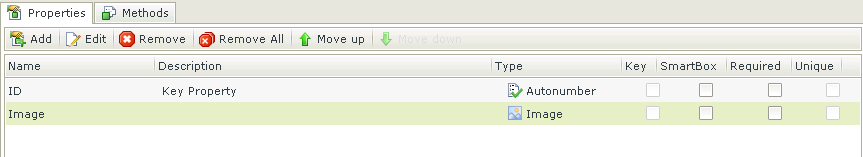Hi all,
i want to attach image for my item list view.
I set my property of item image to "Image" in smartobject.
When save, the image will be saved to database as <file><name>___</name><content>___</content></file>.
After i save, the list will be refreshed and the image cannot be load properly.
This is what i want to display in list view.

Another ways is i set the property of item image to "memo" datatype.
The save value is the xml link of k2 temporary files path.
i had tried, if the control in the list is image file control and the return path is xml link of k2 temporary file path, the image will be shown properly.
When everytime i change the property of item image to "memo", the control in list will be changed to memo.
Any idea how to make this thing work?
Thanks & Regards,
Kyo