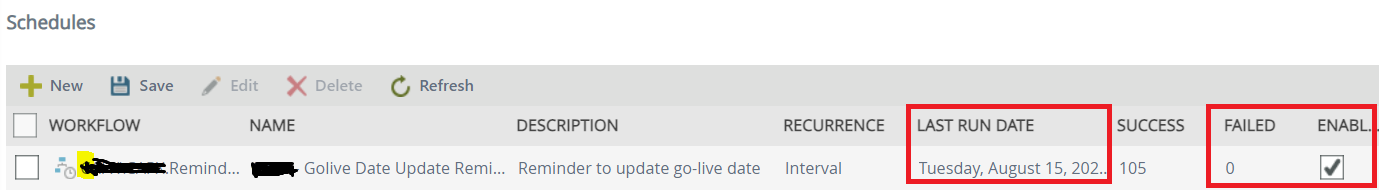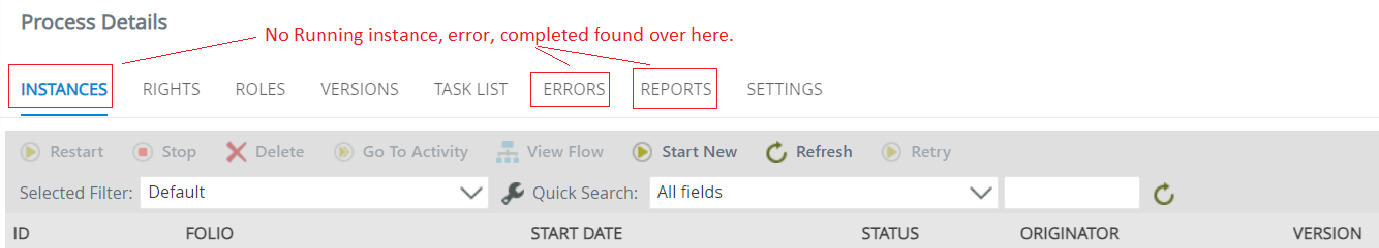@BB33
There is a note in the documentation as below:
| Enables the Schedule. When selecting the Enabled check box. The user account who created the Schedule is used to start the Schedule. When you create a Schedule, you need start rights on the workflow in order for the workflow associated to the Schedule to start. When a Schedule fails, use the HostServer logs in the following location to troubleshoot your failed Schedules: "%ProgramFiles%\ K2\ Host Server\ Bin".You can create a custom user account to start schedules for you, ensure the custom user account has start rights on the associated workflow. |
https://help.nintex.com/en-US/k2five/userguide/current/Content/K2-Management-Site/Workflow_Server/Schedules.htm
The schedule will try to start the workflow as the person who created the schedule. So, if the account in question is disabled in Active Directory, it is likely that it won’t be able to start the workflow.
What you can do is create another schedule with a custom user account that would not be disable in future, but make sure to also grant this custom user account Start rights to the associated workflow. You can also use your own account, as long as your account has Start rights, but this may fall into the same situation if your account is disabled in AD.
Then you can delete or disable the schedule that no longer works.