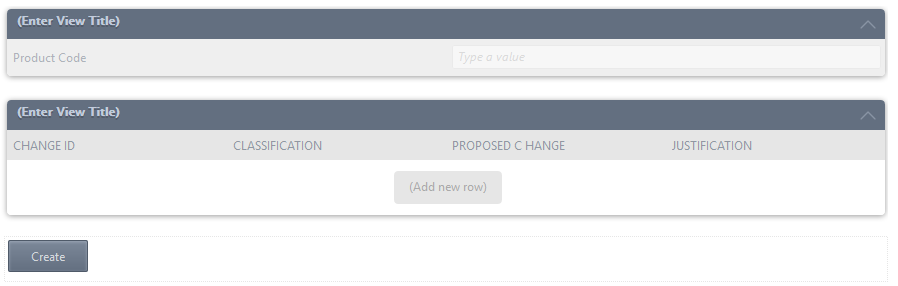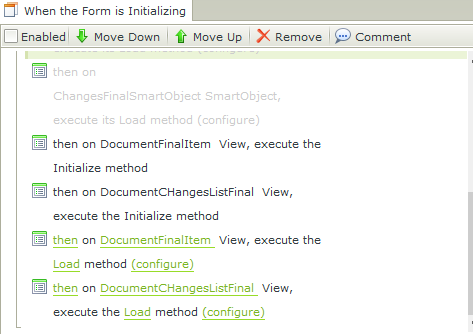I have a create button which makes a smart object for a list and then another for an item. when i get to the point in the work flow that the manager opens their task i want both smartobjects to load. at this point i can only get one or the other to load. I am knew to k2 in general and any help would be appreciated. the image below is my form so i basically want both views smartobjects to load once the manager opens his review task.