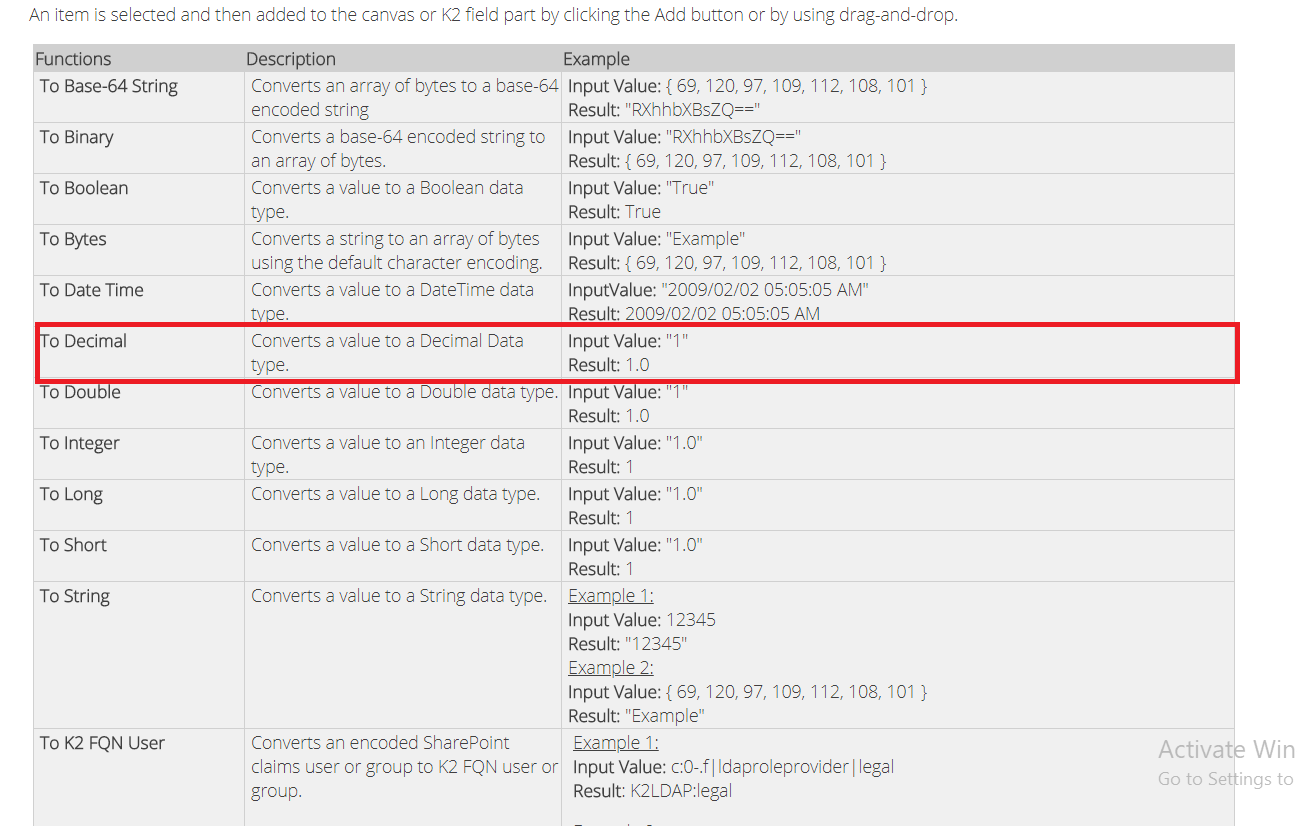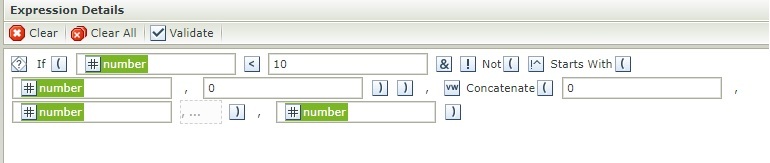Hi,
Quick question.
Got a smartobject field set as number, then have an editable list which can be edited.
In this field, i need to store the numbers as 2 digits if less than 10, so for example 01 or 04, but it removes the leading zero, any styles or other ways to ensure it is stored as 2 digits so that i can use it in a rule.
Must be 04 not 4
Thanks