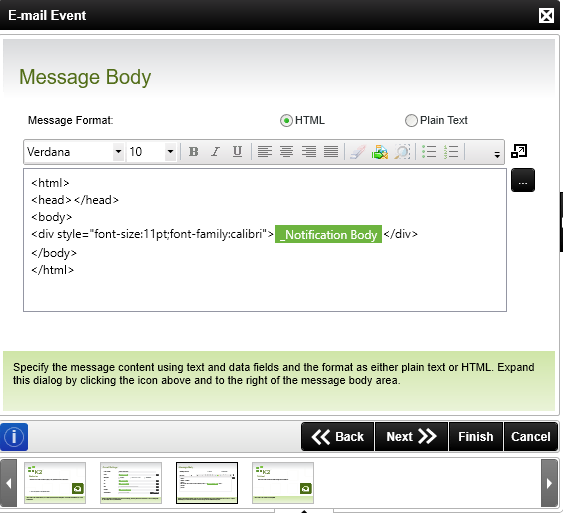Hi,
I have a Hyperlink created in the Client Event when the email is sent for approval. The hyperlink is using the URL Worklist Item Link and this works great.
However, if the approver sits on the job, i want to send a reminder email to prompt them to action the request
But the **bleep** Worklist Item Link is not available in the Context Browser, so how do i do this?
I don't want to write out the entire URL in the email, hence the reason for choosing Hyperlink, so i can choose the Display name and underlying URL.
Any ideas?
Can i somehow store the Task Item URL somewhere to use in the Reminder Email?
Also, my task URL has a few parameters which i have stored, but where do i get the SN=(SERIALNO) from? This is the SN you get when you tick the box "Append Serial number to URL".
I could maybe reconstruct the Task List URL if i can get the SN above, i have all the other paramaters i need.
Any ideas?
P.S. I found something in the Hyperlink Configure function which says: Reuse function - save results to data field, or save function configuration.... Where does it save these in the context browser?