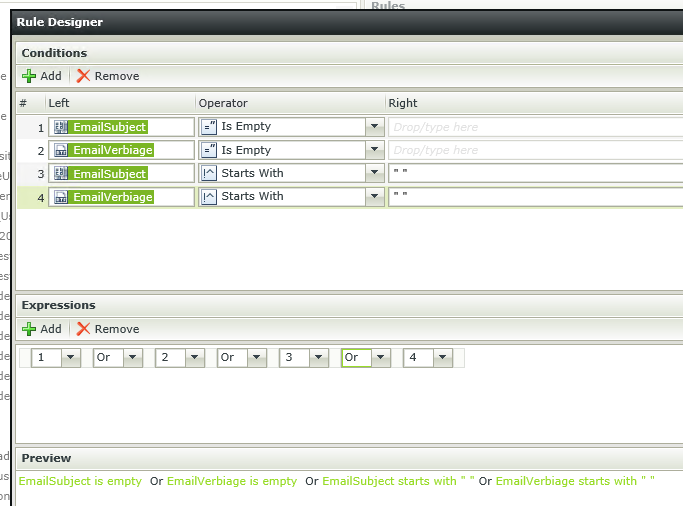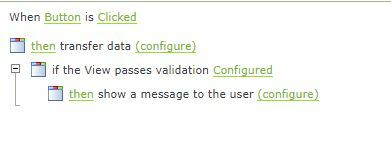Hello all, I've got a smart form with a view that has fields for an email: date, subject, and verbiage. I've got validation on the smartform that prevents null entries on all of these fields, and it is working properly. However, a user still can enter a blank space in the subject and verbiage fields and this is accepted by the workflow.
I've tried setting the validation on the fields to alphanumeric (no spaces), alphanumeric (with spaces), but that hasn't worked. I've also set up an advanced rule that checks if the subject or verbiage fields start with a " " value but that doesn't let any entry proceed, even a valid one.
Any ideas or suggestions on how I can get this validation to prevent a user from putting a space into either field?