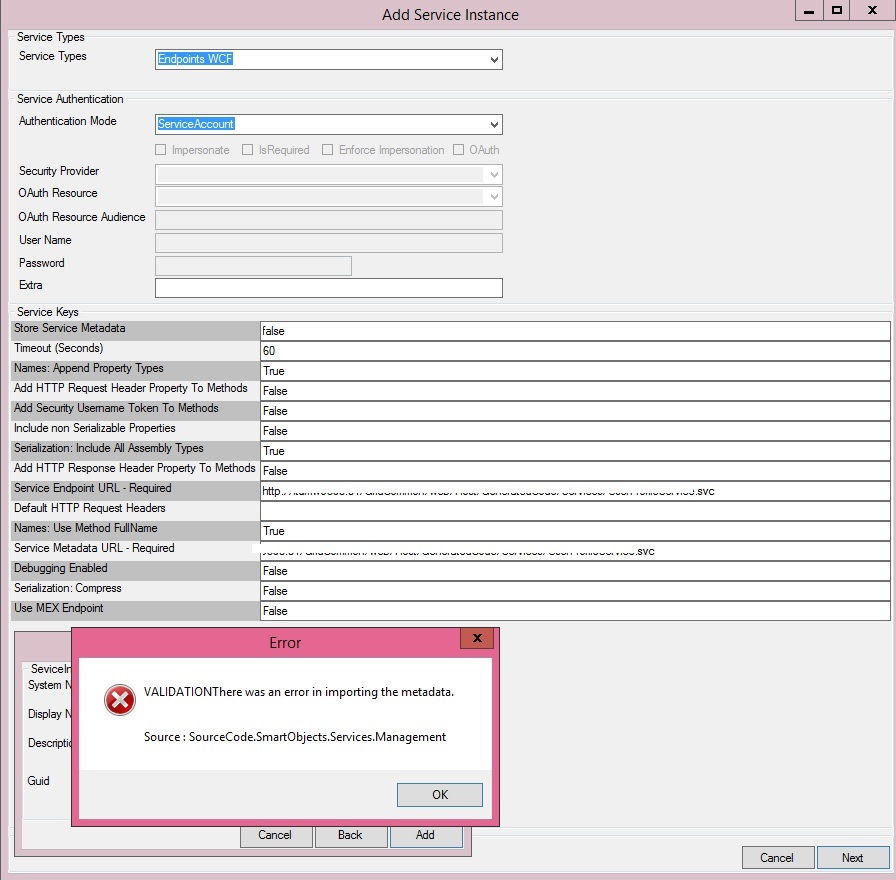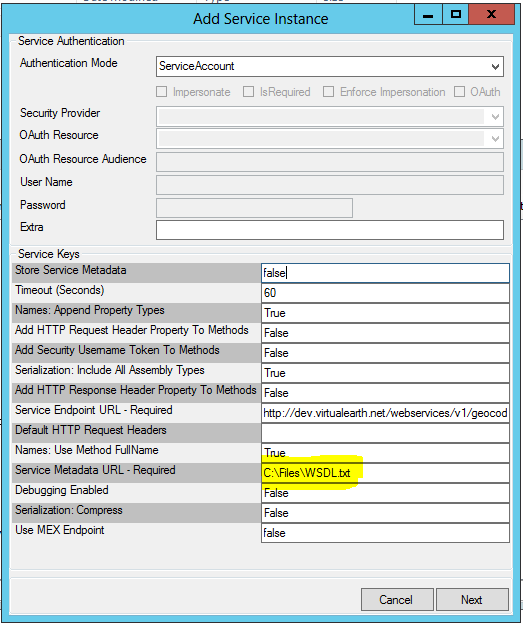I would like to create a service instance but the attached error was found. It was fine for other web services except this time.
Web service with wsdl was used here.
The correct service url was typed (covered up due to authorization issue), for the metadata url, I have tried serval:
i.e. http://....svc, http://....svc?wsdl, http://....svc?singleWsdl
Does anyone know how do fix this problem? Or perhaps, what are the possible causes that I could look up?
I am curious, metadata is auto-gen, so is it possible that the problem is not in the code itself?
ps I do not have the access to the base code. Nor could try the test with WFC Client.
Thank you! I could provide more information when needed please just tell.