Hello all,
in the email event the formated as HTML email body comes to the recipients as a plain text.
Does anybody know how to fix this?
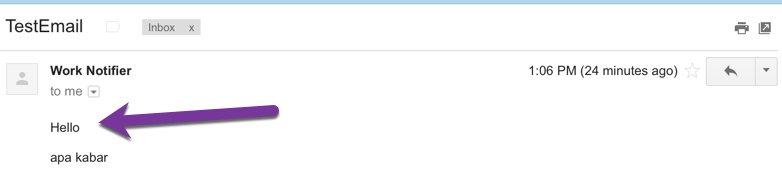
Our k2 Blackpearl Version :4.16060.2000.2
Regards
Rialdi
Hello all,
in the email event the formated as HTML email body comes to the recipients as a plain text.
Does anybody know how to fix this?
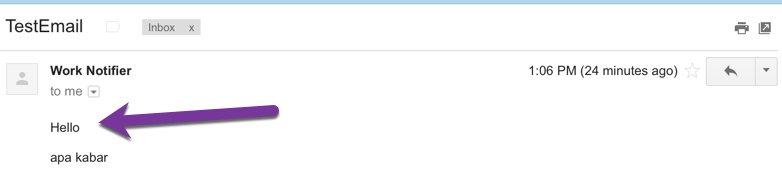
Our k2 Blackpearl Version :4.16060.2000.2
Regards
Rialdi
Enter your E-mail address. We'll send you an e-mail with instructions to reset your password.