After our recent update to K2 5, our forms have kind of broke down, all dropdowns and check box look out of shapre. Check attached pictures
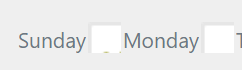
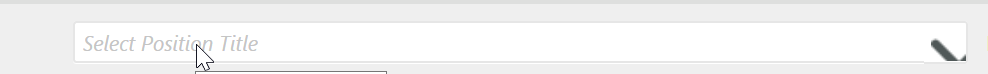
After our recent update to K2 5, our forms have kind of broke down, all dropdowns and check box look out of shapre. Check attached pictures
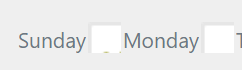
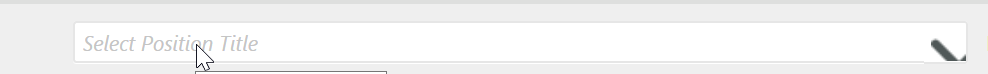
Enter your E-mail address. We'll send you an e-mail with instructions to reset your password.