Hi,
i created a custom dropdown control with Category = Listing.
once i am clicking on k2 default dropdown and want to change control. my custom control not appearing in that list. how can i achieve this?
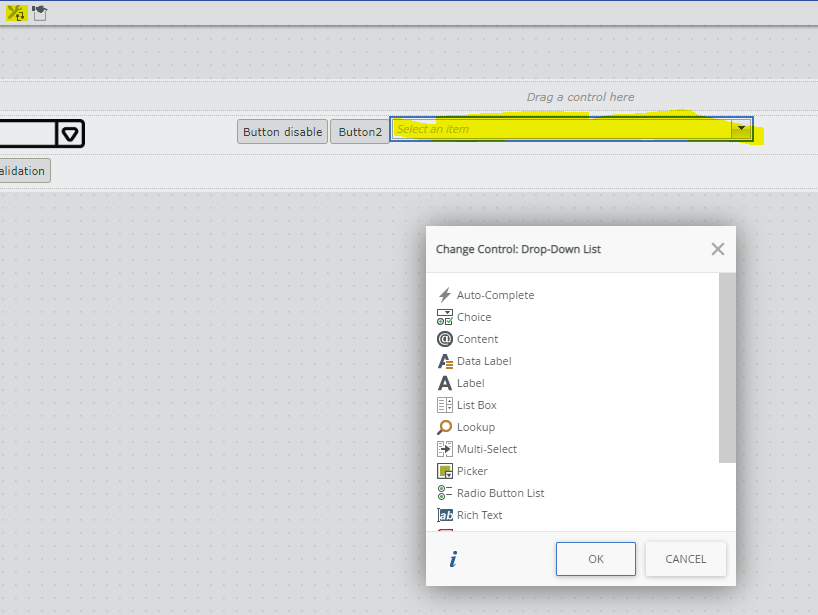
 +2
+2Hi,
i created a custom dropdown control with Category = Listing.
once i am clicking on k2 default dropdown and want to change control. my custom control not appearing in that list. how can i achieve this?
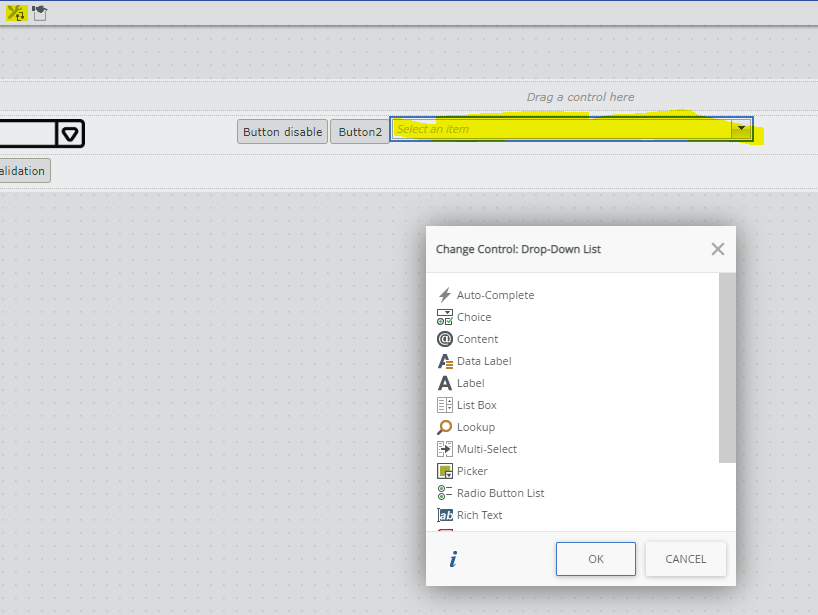
Best answer by TinTex
I believe it may be related to what datatypes was defined in your Definition.xml for your custom control:
https://help.nintex.com/en-us/k2five/devref/current/Content/Controls/Use-GetSet.html
The OOTB drop-down list control will have ‘Text’ as default data type:
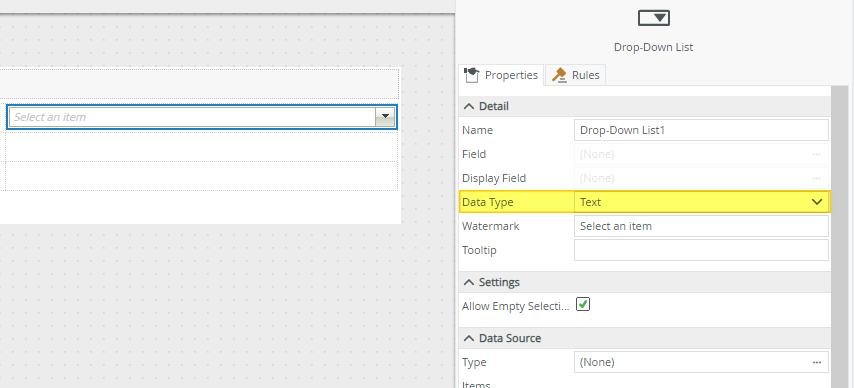
Your custom control may need include ‘Text’ as a Datatype in its Definition.xml.
The current Data Type of the control in question will also dictate which type of control you can change it to.
The same control with the Text datatype can be changed to more control Types than the same control with a DateTime datatype:
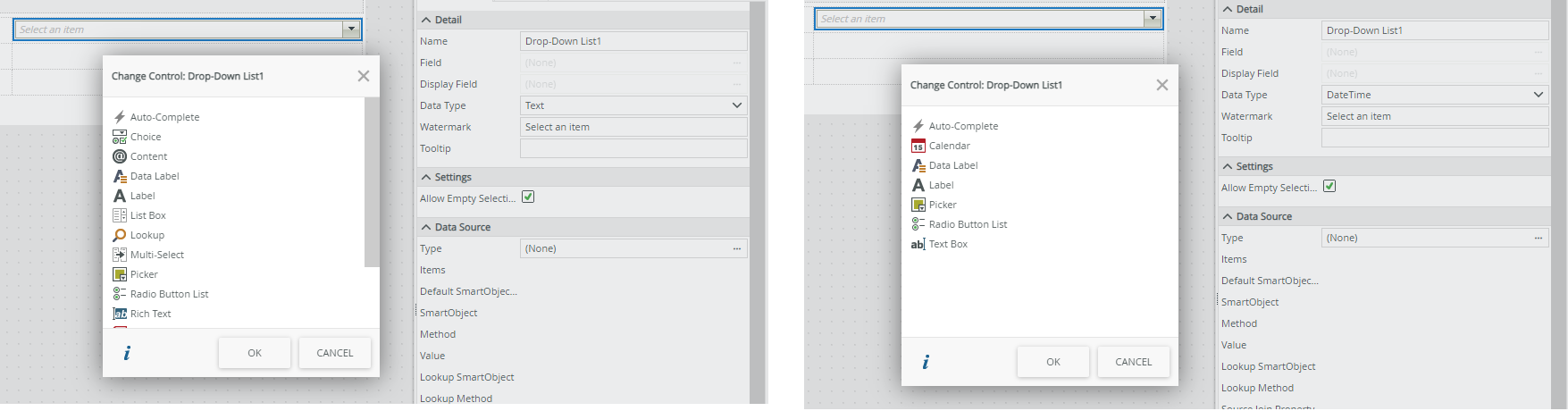
Enter your E-mail address. We'll send you an e-mail with instructions to reset your password.