What is the difference between the Create and Generate SmartObject feature in the SmartObject Tester Tool(SMOT)?
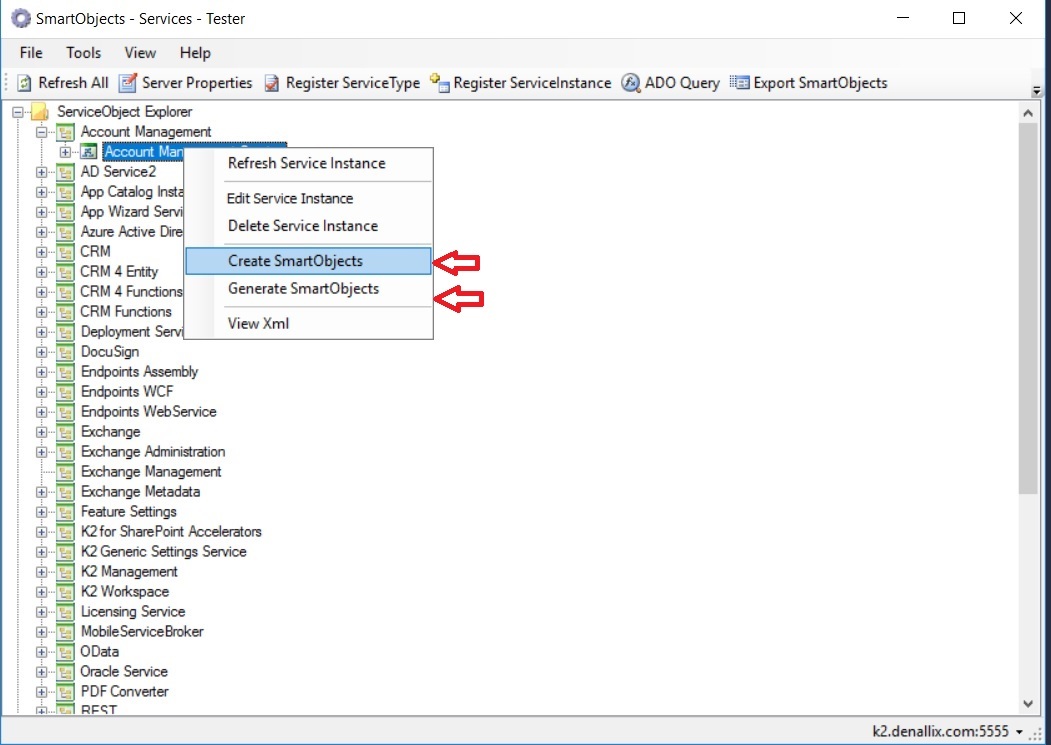
*Create SmartObjects is a tester tool feature only, which uses legacy API methods to create the SmartObjects and uses system name matching to do the updates.
Which is not always 100% safe as a different SmartObect with the same name could be overwritten.
It is there for up to the user to make sure on the Create screen whether there are any clashes and whether the name needs to be appended.
The Create SmartObjects option will allow you to specify the category path location where to create the SmartObjects and whether you want to append the system name to make it more unique. The names will be appended at the end of the name. This means that you can use the Create SmartObjects method to create multiple SmartObjects from the same ServiceObject by just appending the name differently every time.
*Generate SmartObjects is the newer API method, which only publishes one SmartObject per ServiceObject of a ServiceInstance.
The ServiceInstance GUID and ServiceObject name is persisted in the SmartObjects metadata. When a generated SmartObject is the same as an existing SmartObject, it won’t be updated.
The SmartObjects generated category path is determined by the ServiceType and ServiceInstance names plus folder structure. The SmartObject name will be a combination of the ServiceInstance name and ServiceObject Name.
The Generate API is the preferred method used by K2 Management site and SharePoint App.
Regards
JacoH



