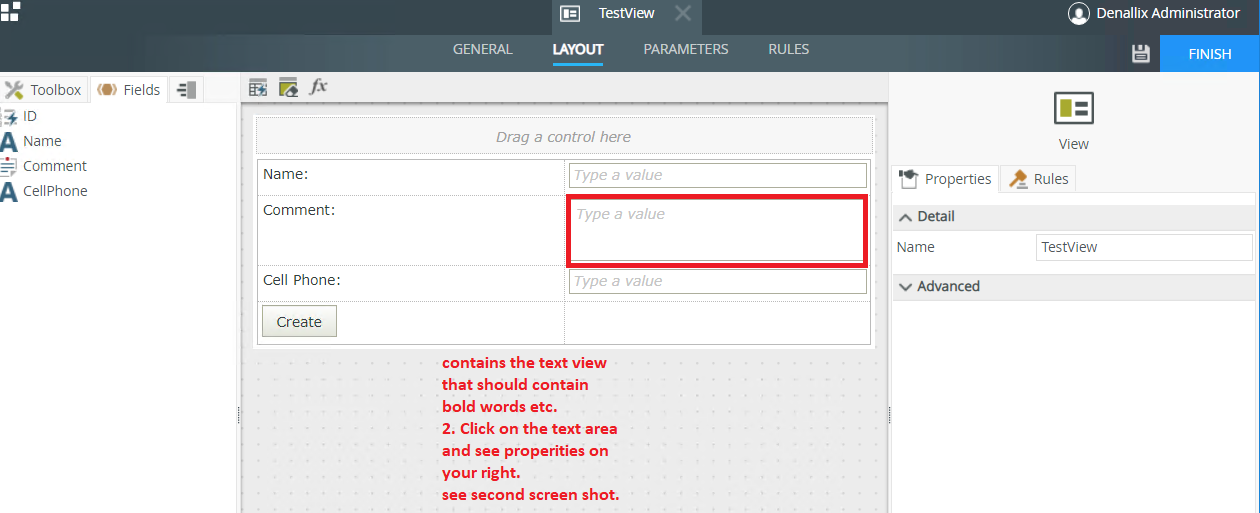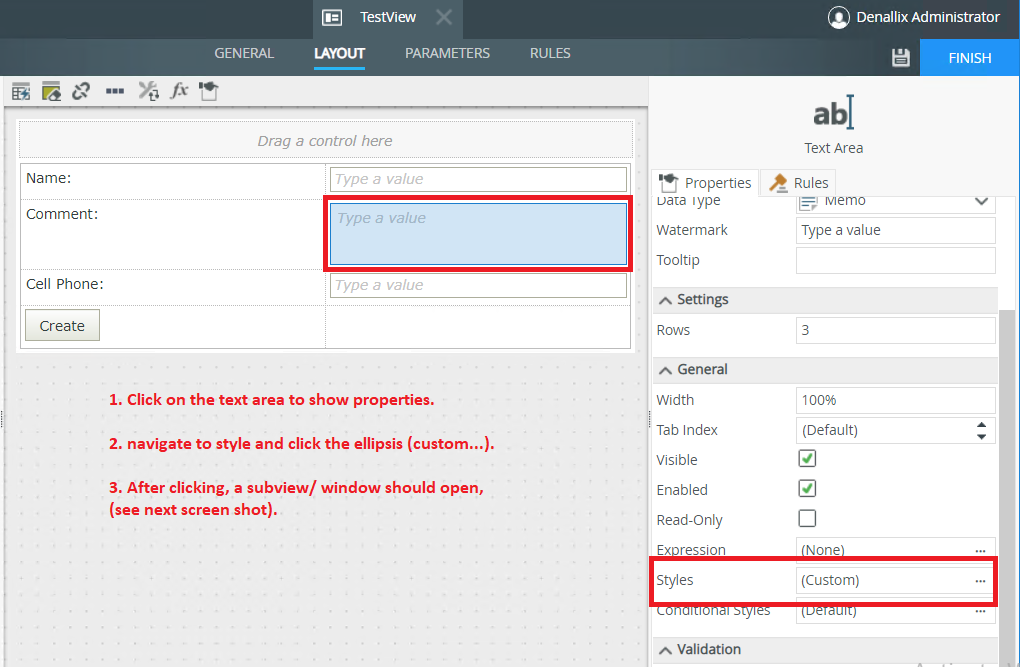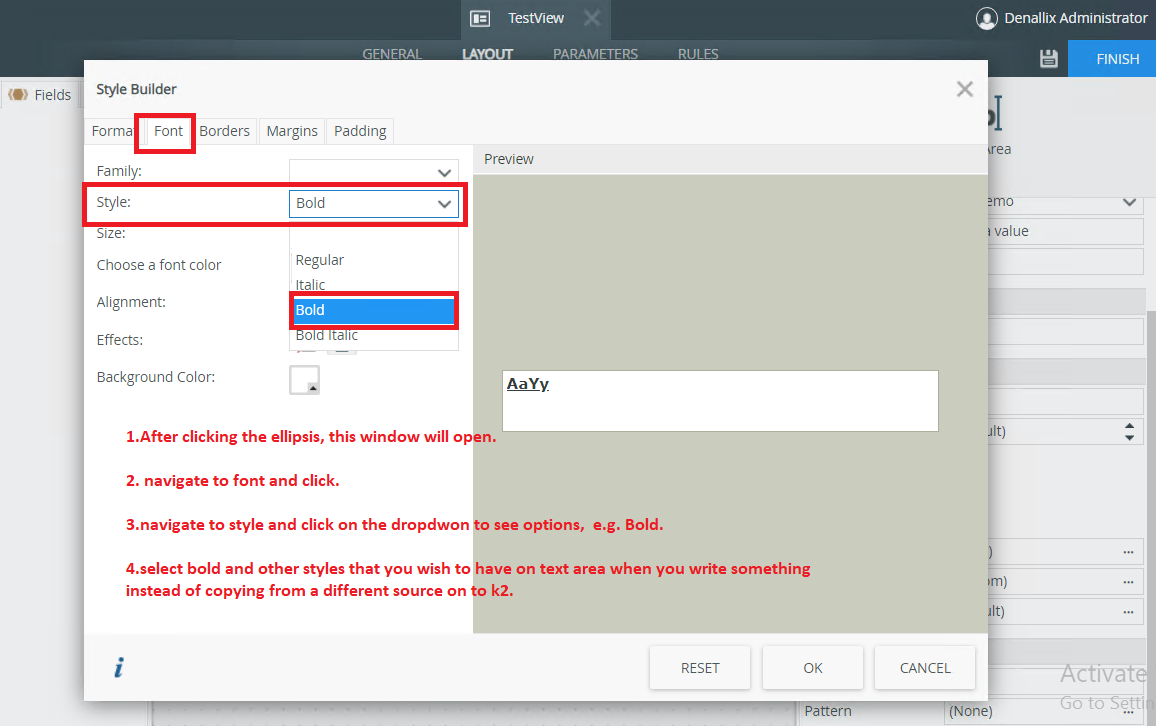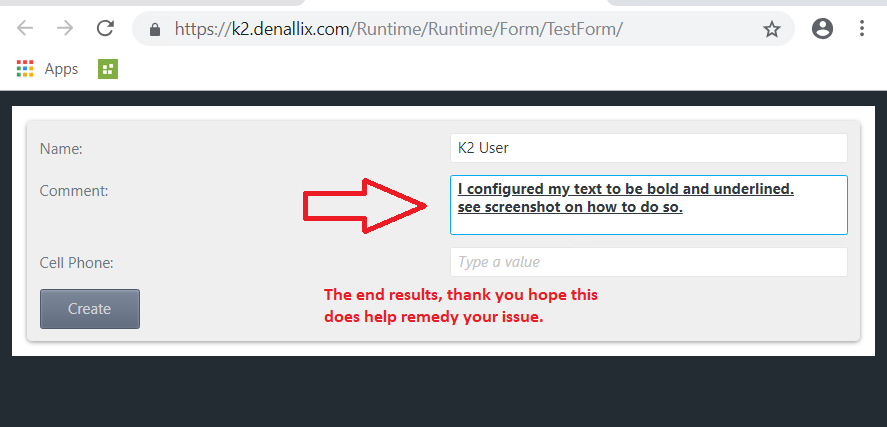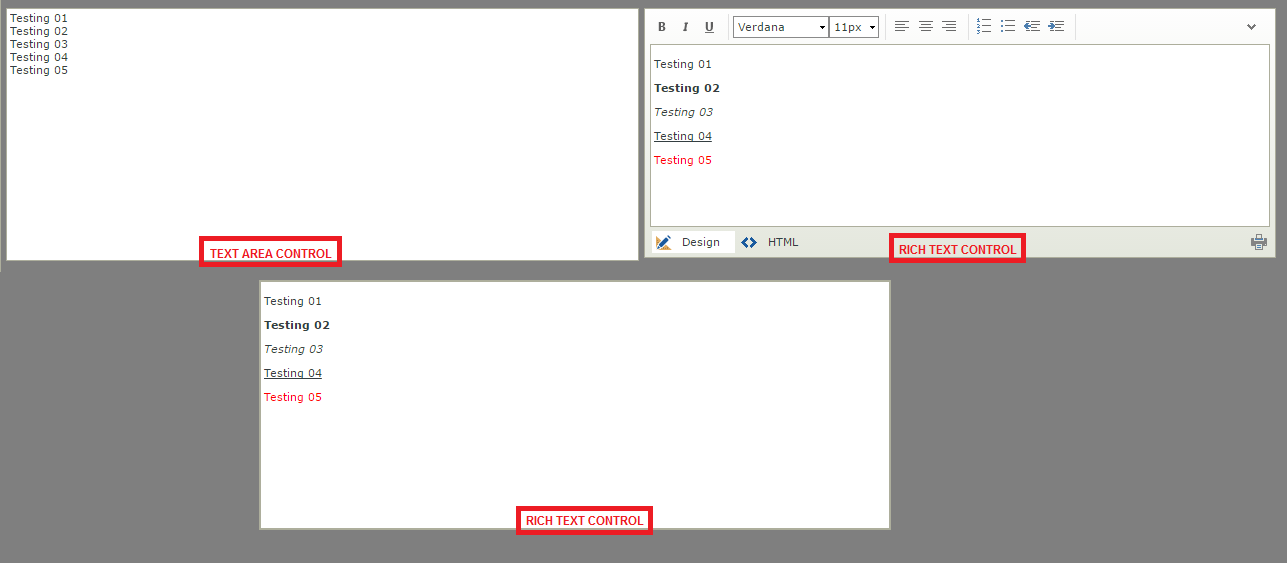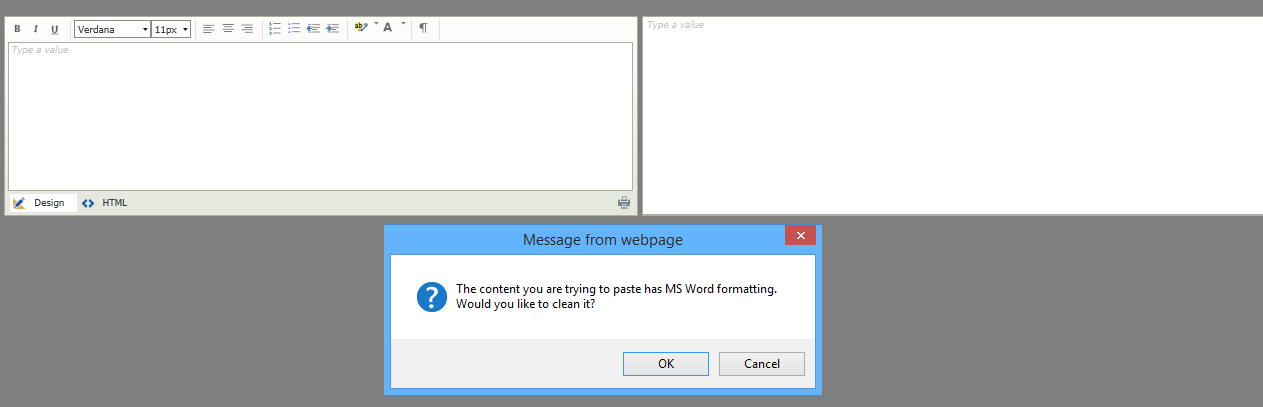Hi,
I have a form which questions on it where users can copy and paste text into the TEXT AREA.
I am now getting reports that all formatting is lost when it is pasted into the Text Area, how can we change this so formatting is retained when pasting into a K2 Text Area?
For example, i grabbed some BOLD text in a basic Word Document and copied it, pasting into the K2 area means that the formatting is lost (no bold).
How to get round this?
Thanks