Hello,
We have some controls, for example autocomplete, that shows a message when there's an error.
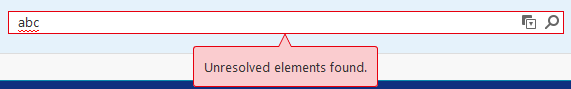
Is it possible to change this type of messages?
Thanks.
 +5
+5Hello,
We have some controls, for example autocomplete, that shows a message when there's an error.
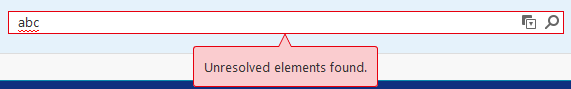
Is it possible to change this type of messages?
Thanks.
Enter your E-mail address. We'll send you an e-mail with instructions to reset your password.