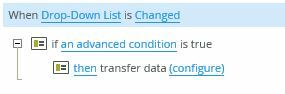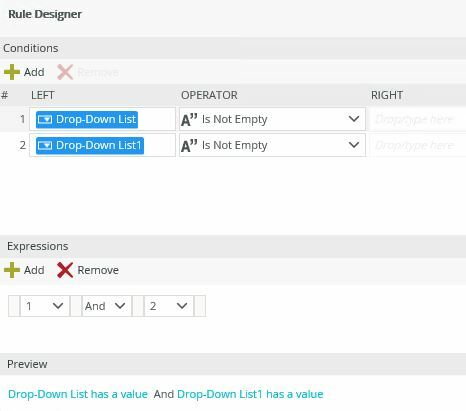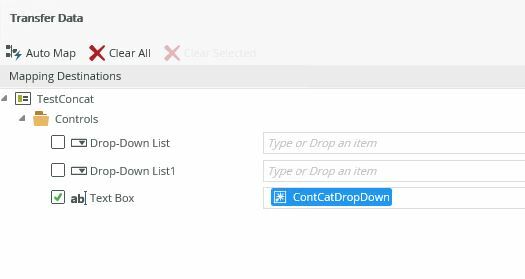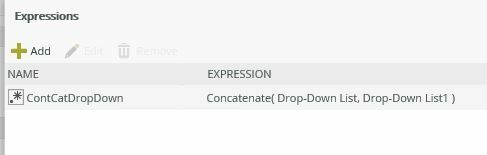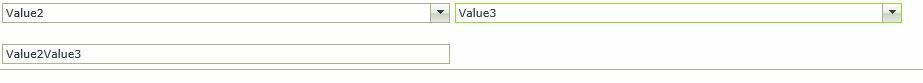Hi,
I want to concatinate two values from two drop down lists and populate the new value in a text box.
When I applied the below rule
"When dropdownlist1 is changed
if an advanced condition is true (dropdownlist1 equals value and dropdownlist2 has a value)
the transfer data Expression (Concatinate dropdownlist1, dropdownlist2)"
Only the value from dropdownlist1 is populating in the text box.
But when I give the same expression directly in the text box property it will populate both the values while execution.
Please help me to complete this.
Thanks in advance.
Regards,
Abin K Thomas