Hello,
how I can change the position of the new row on the top instead of down.
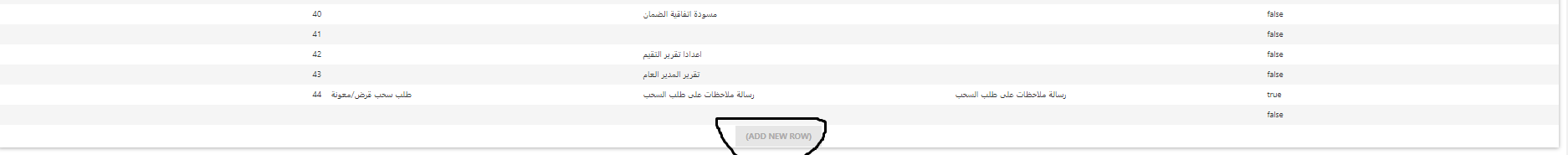
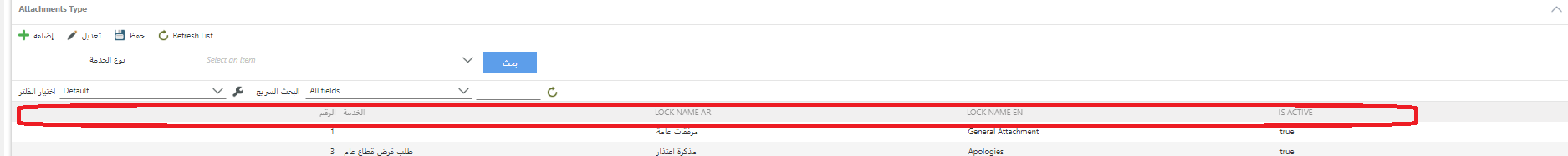
Hello,
how I can change the position of the new row on the top instead of down.
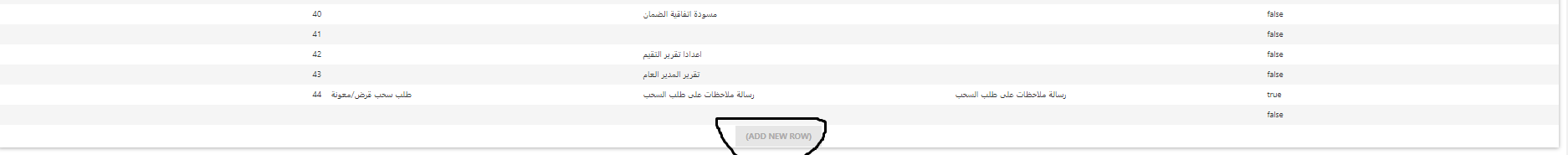
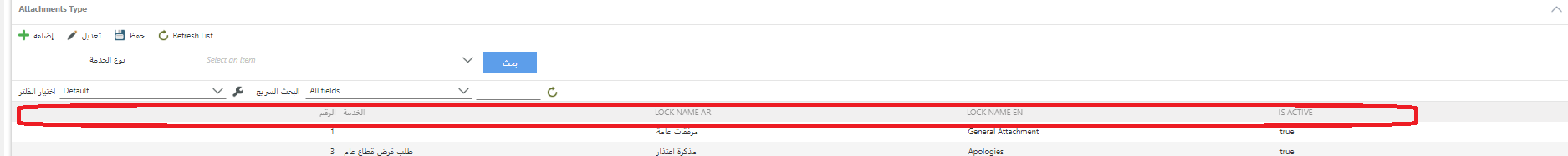
Best answer by NicS
Out of the box this is not possible. You could probably do it with JavaScript.
I would recommend that you add an Add New Row toolbar button to the top of the list view and show a new row when it is clicked. Disable the Enable Add new row link button from the Settings
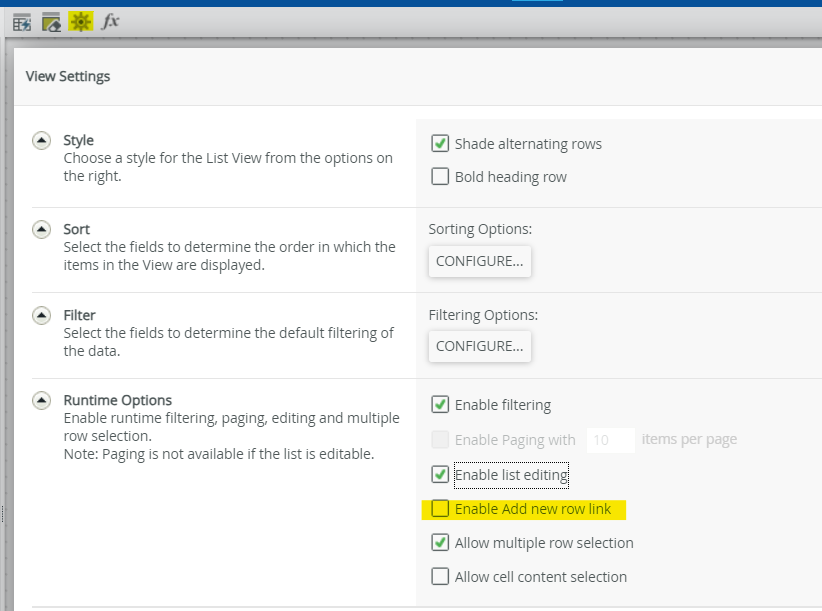
Enter your E-mail address. We'll send you an e-mail with instructions to reset your password.