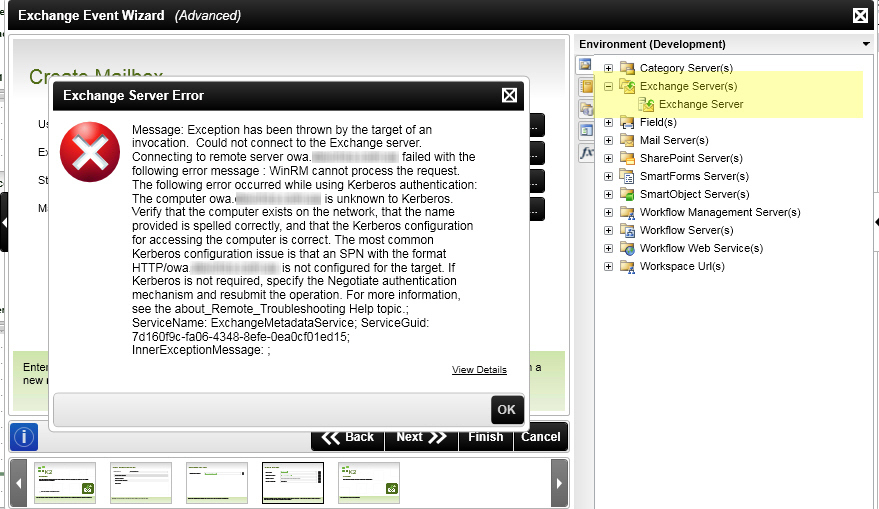I am having an issue with creating a mailbox by using Exchange Event. It was working perfectly fine last week.
I am not sure if it was related, i have just upgraded the server to version 4.6.9 (from version 4.6.7).
This is the error.
Message: Exception has been thrown by the target of an invocation. Could not connect to the Exchange server. Connecting to remote server owa.dev.com.au failed with the following error message : WinRM cannot process the request. The following error occurred while using Kerberos authentication: The computer owa.dev.com.au is unknown to Kerberos. Verify that the computer exists on the network, that the name provided is spelled correctly, and that the Kerberos configuration for accessing the computer is correct. The most common Kerberos configuration issue is that an SPN with the format HTTP/owa.dev.com.au is not configured for the target. If Kerberos is not required, specify the Negotiate authentication mechanism and resubmit the operation. For more information, see the about_Remote_Troubleshooting Help topic.; ServiceName: Exchange Administration; ServiceGuid: 55627c31-e7f0-41f7-8ef6-d916f8284e68; InnerExceptionMessage: ;
FYI. I am still getting email notification whenever a task is assigned to me.
Does anyone know what happen here?