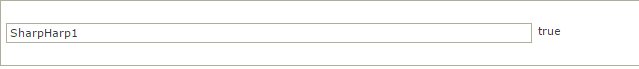Doing some Advanced rules i need to say that If a field equals Staff and then the User ID field DOES NOT start with a?
In the Rules Wizard, there is only a STARTS WITH operator, there is no DOES NOT
ANy ideas how i achieve the "User ID DOES NOT START WITH" rule in an advanced rule?
Thanks