To Update the manage metadata column in SharePoint list we need two things:
1. Label of managed metadata
2. Term ID of the manage metadata.
Scenario
I want to update "Europe" in the managed metadata column in SharePoint List. I only have the label with me which is present in the Team store. But I cannot update the managed metadata column directly using action "Update Item" as I also need the termid for the same.
Solution
1. We have to first select the termsetID from which the "termid" needs to be taken and save it in the variable.
Example: "Country" is TermSet and I need to get its ID from "Term Store management".
2. Using Taxonomy webservices "<siteurl>_vti_bin/TaxonomyClientService.asmx" in Action "CallWebservices" and user Method as "GetTermsByLabel".

Once we get the SOAP Editor details , modify the below Web Service as:
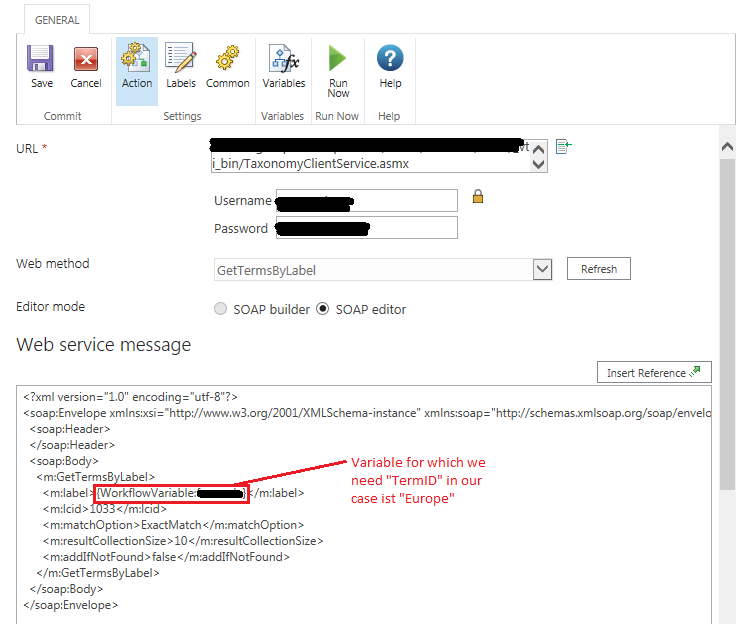
3. We get Result in XML then using "Query XML" get the TermID based on the TermStoreID
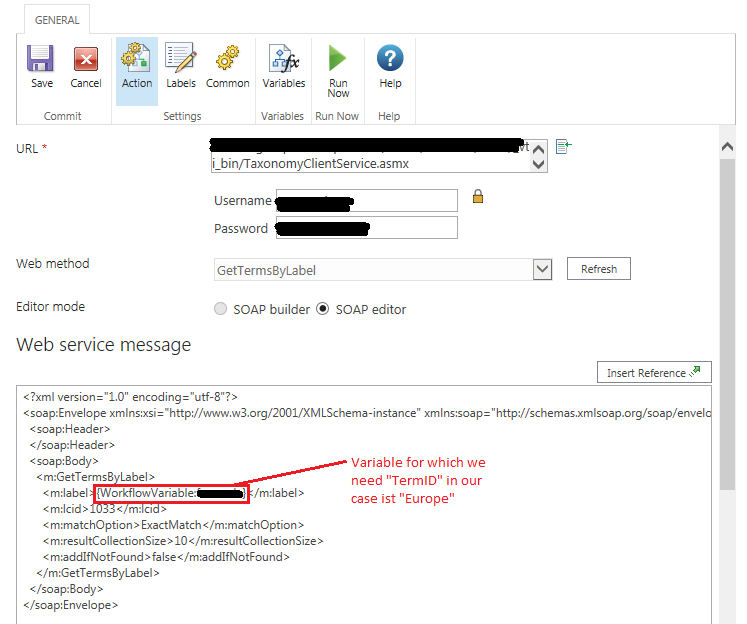
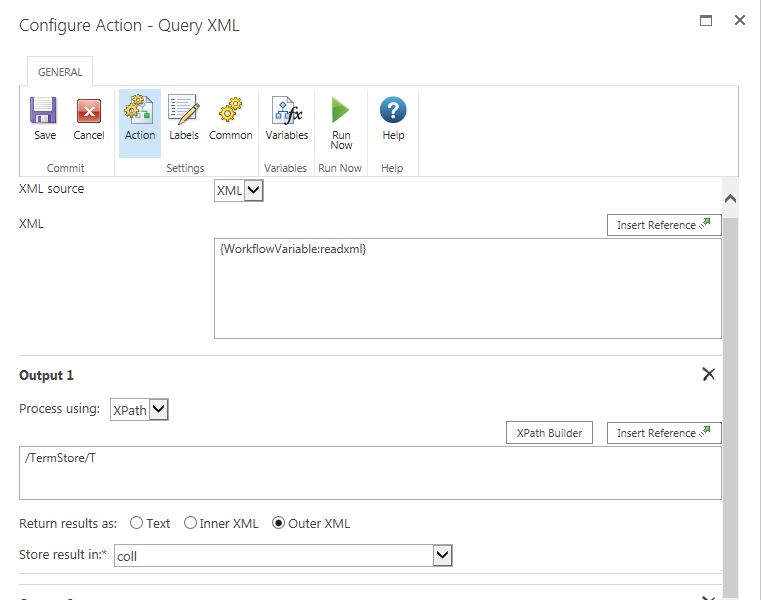
4. Once we get the TermID and the update list item using "UpdateListItem" with "label | TermID"
Example: "Europe|TermID"
Original link for this article: https://community.nintex.com/community/build-your-own/blog/2016/10/27/update-managed-metadata-column-in-sharepoint-list-using-nintex-workflow

