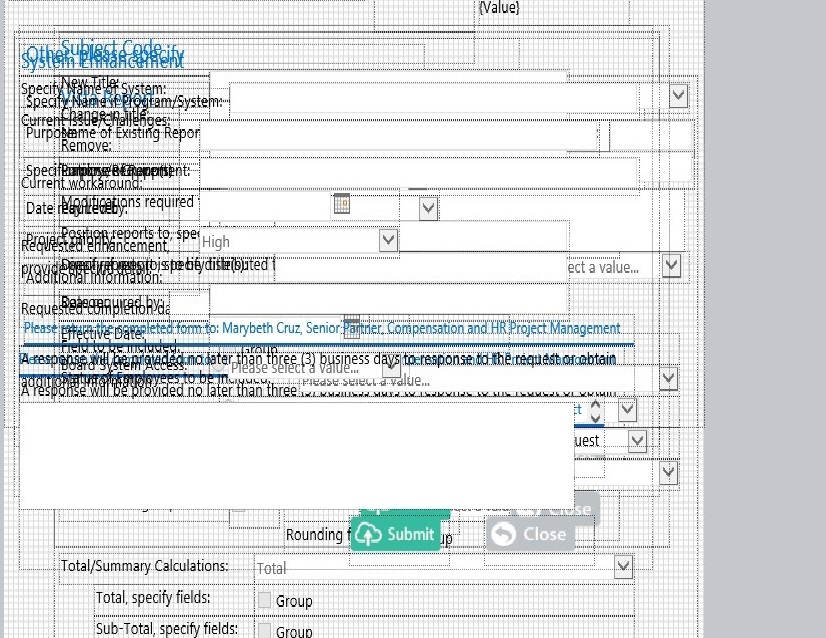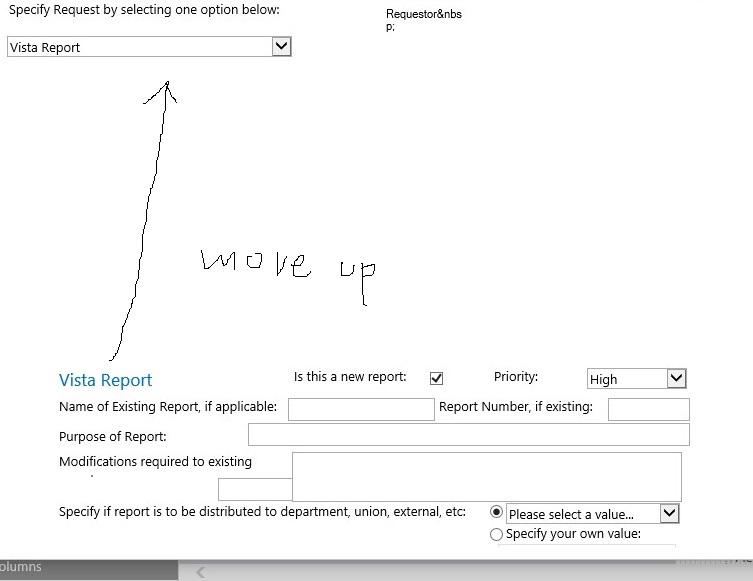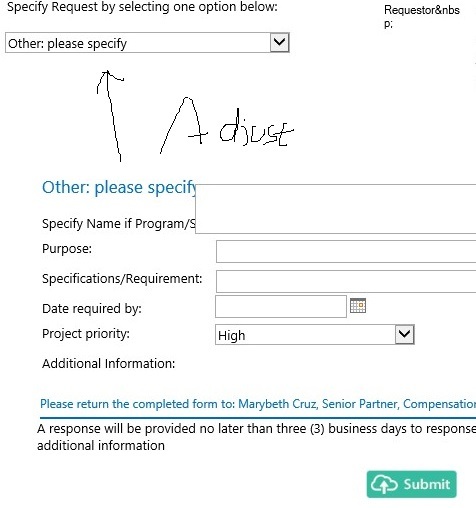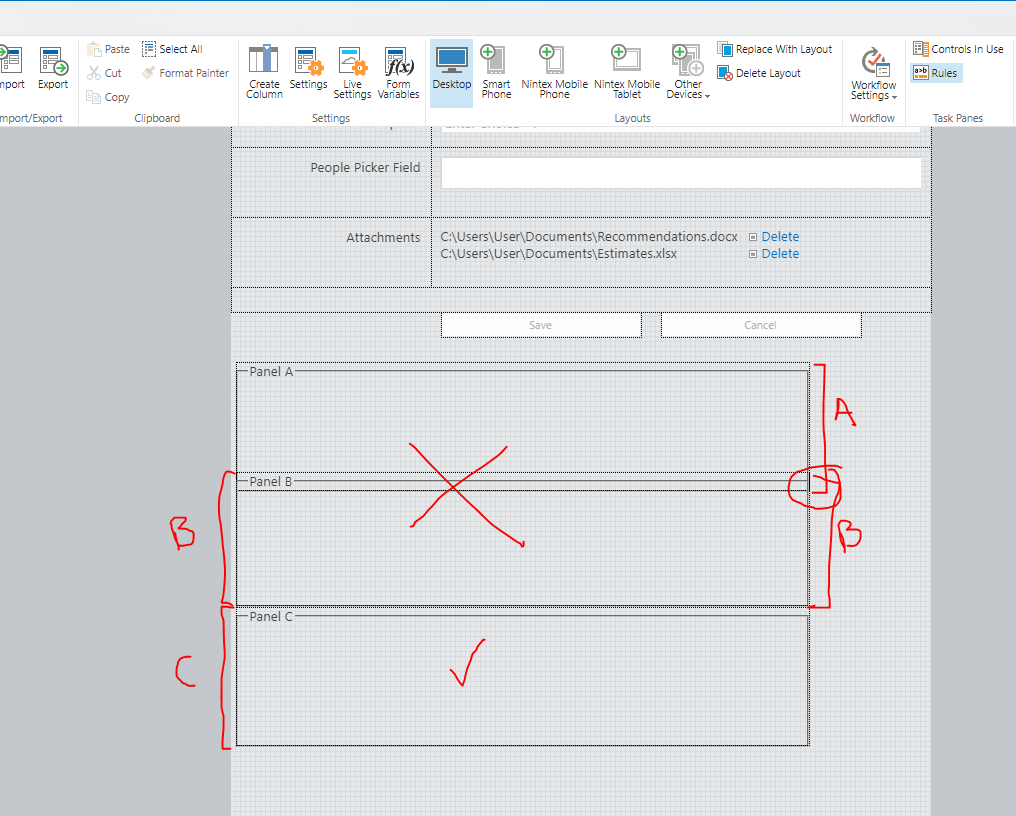I created a form with 6 panles, the panel to hide and show information based on what one ( only one) has been selected, and show on same area within the form. Now it is so hard to place all 6 panels in same locations to further edit or adjust them ( see attached pictures below 1), and the panels do not show in same area when I select different one ( picture 2-3.
How to handle them and set them show off in same area?