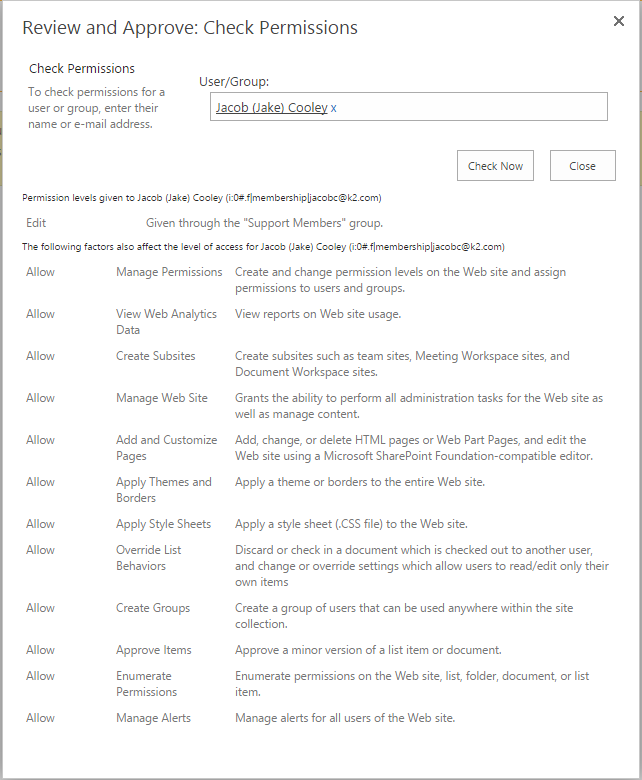If you run into any errors that seem to deal with permissions, you can easily check and see what kind of permissions you are granted by using the "Check Permissions" function in SharePoint.
First access the Site Settings page by clicking on the gear in the top right and selecting "Site Settings".
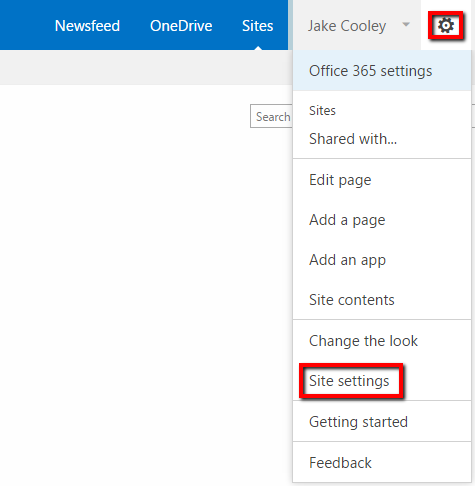
Next, select "Site Permissions" in the Site Setting page.
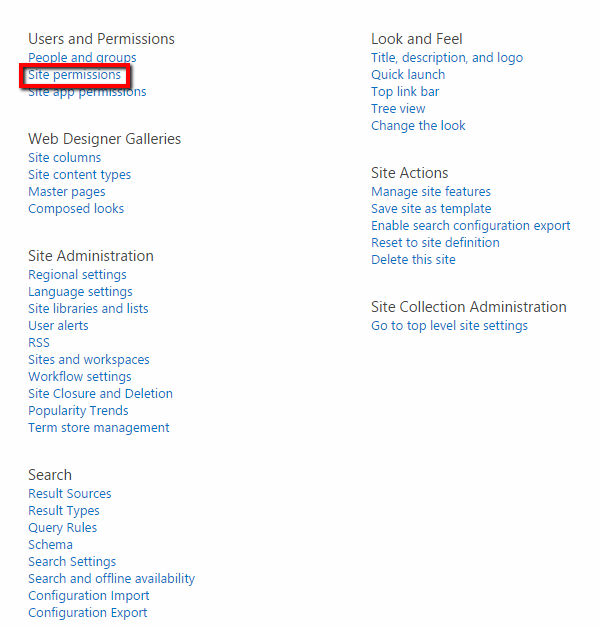
On the Site Permissions page, select "Check Permission" at the top part of the screen.
Once there, enter your user name to check everything you have access too.