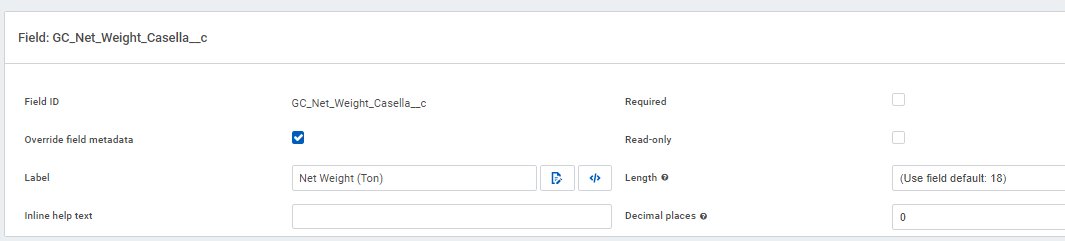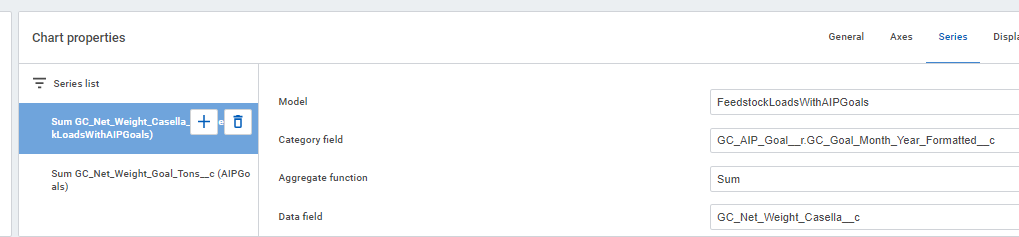Hello Skuid Community!
I have a chart that is working great, but it shows my amounts with decimals. Although I am capturing the field with this level of detail, it’s easier to read on a chart when rounded. However, if I use override the field’s metadata in my model to remove the decimals, my chart breaks and no values are shown for this field - all columns are just zero. My series does not appear to change when I toggle the metadata override on and off, but I only get results on the chart when NOT using the metadata override.
I’ve also noticed my chart will not show currency signs for data labels, even though they are present when you scroll over the chart.
Working chart:
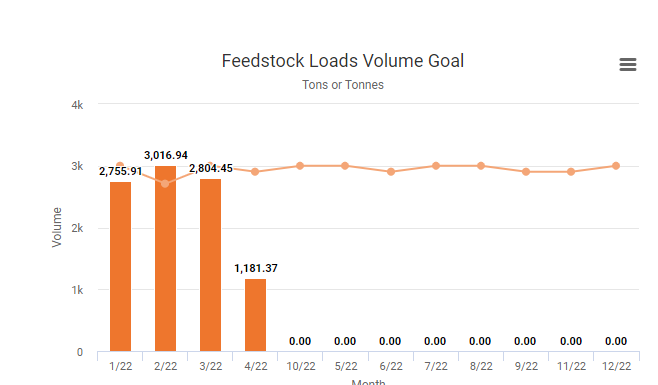
Toggling to override field metadata:
Resulting ‘broken’ chart:
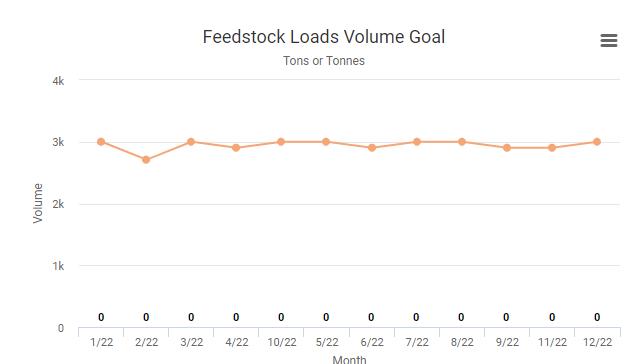
Series - unchanged despite sometimes working and sometimes not depending on the override:
Currency showing on hover, but not on data labels:
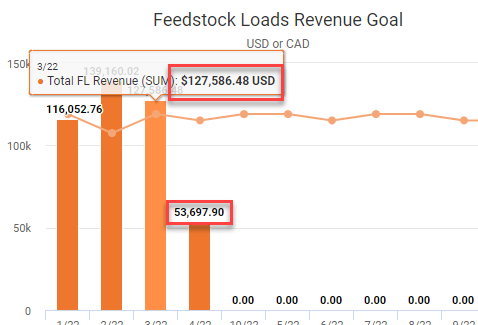
Does anyone have any ideas of what might be going on here? Or how I can further control the formatting of these charts?
Thanks!