Swagger Location:
https://k2nats.blob.core.windows.net/rest/AzureFaceAPI.json
Service Instance:
Add the following to the Default HTTP Headers, be sure to add your Azure API key within the JSON.
{"$type":"SourceCode.SmartObjects.Services.Endpoints.Common.HttpHeader[], SourceCode.SmartObjects.Services.Endpoints.Common, Version=4.0.0.0, Culture=neutral, PublicKeyToken=null","$values":[{"$type":"SourceCode.SmartObjects.Services.Endpoints.Common.HttpHeader, SourceCode.SmartObjects.Services.Endpoints.Common, Version=4.0.0.0, Culture=neutral, PublicKeyToken=null","Name":"Ocp-Apim-Subscription-Key","Value":"YOUR API KEY"}]}
Call the method as the following:
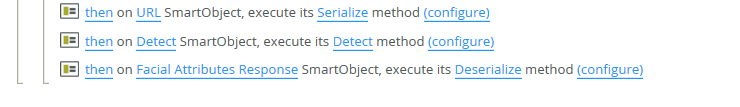
This can be tricky to get working, I will shortly be creating a step by step video for how to make this work. I will post it here.

