I was doing a bit of experimenting with adding some HTML, CSS, and jQuery to add custom style to a smartform view in K2 designer.
I knew that I can add a data label, and add some HTML, select the Literal check box, it will render the code that I add.
The problem that I had is the Text portion of the data label only holds so much. To break up my code, I added my <style> to one data label, my text <h1> and <p> to another data label, and by jQuery code to another data label. I checked the Literal check box in all of those, then I saved my work clicked Finish on my smart form in K2 Designer and clicked the Runtime URL to check out what my View would look like, it wasn't exactly what I wanted, so I went back to Edit mode and BOOM!
It hit me, I can not find my <style> data label, or my jQuery data label!
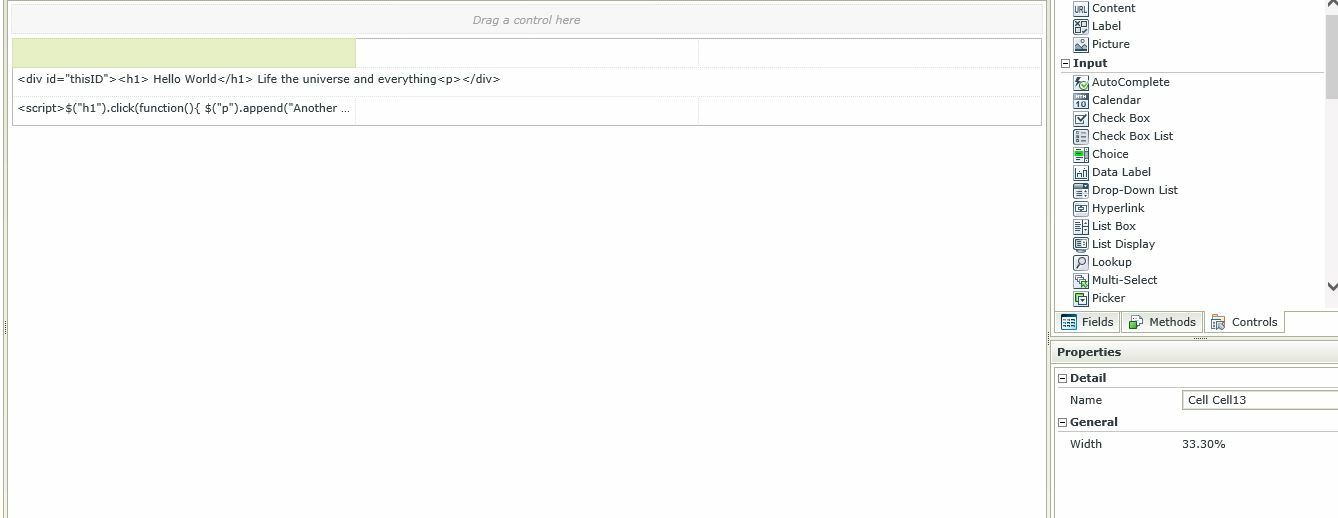
After clicking around I found my data label as a tiny dot in the top left of the cell.
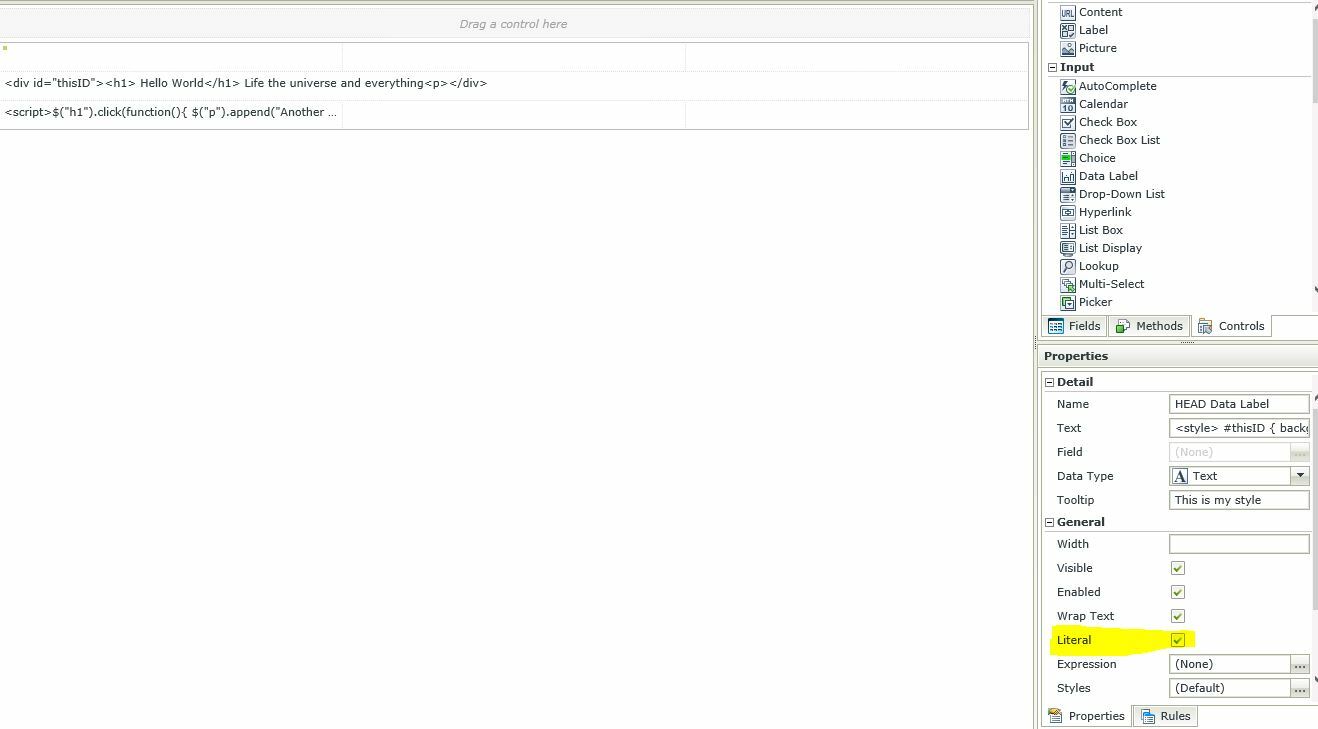
Here is something that helped me find those pesky little data labels. I hope my situation can help you.
First if the data label is lost it may be in the top right corner!
One change that helped me is making the Width 100%
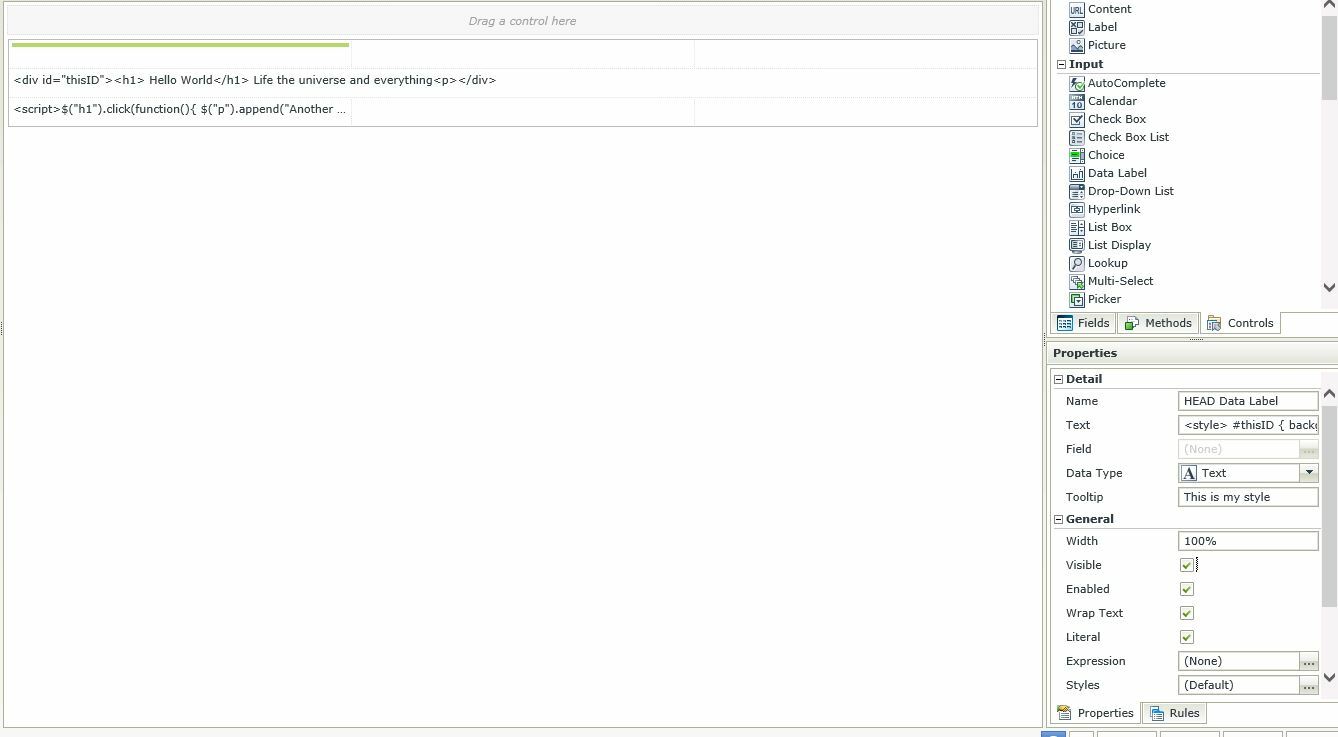
That makes that dot stretch the entire top of the cell, making it a bit easier to find. This is easy if that data label is the only item in the cell, but it may be hard to find still if there is something else in the cell that is taking the click.
Another option is to keep uncheck the literal button, and add a rule that changes the data label to literal when the view initializes
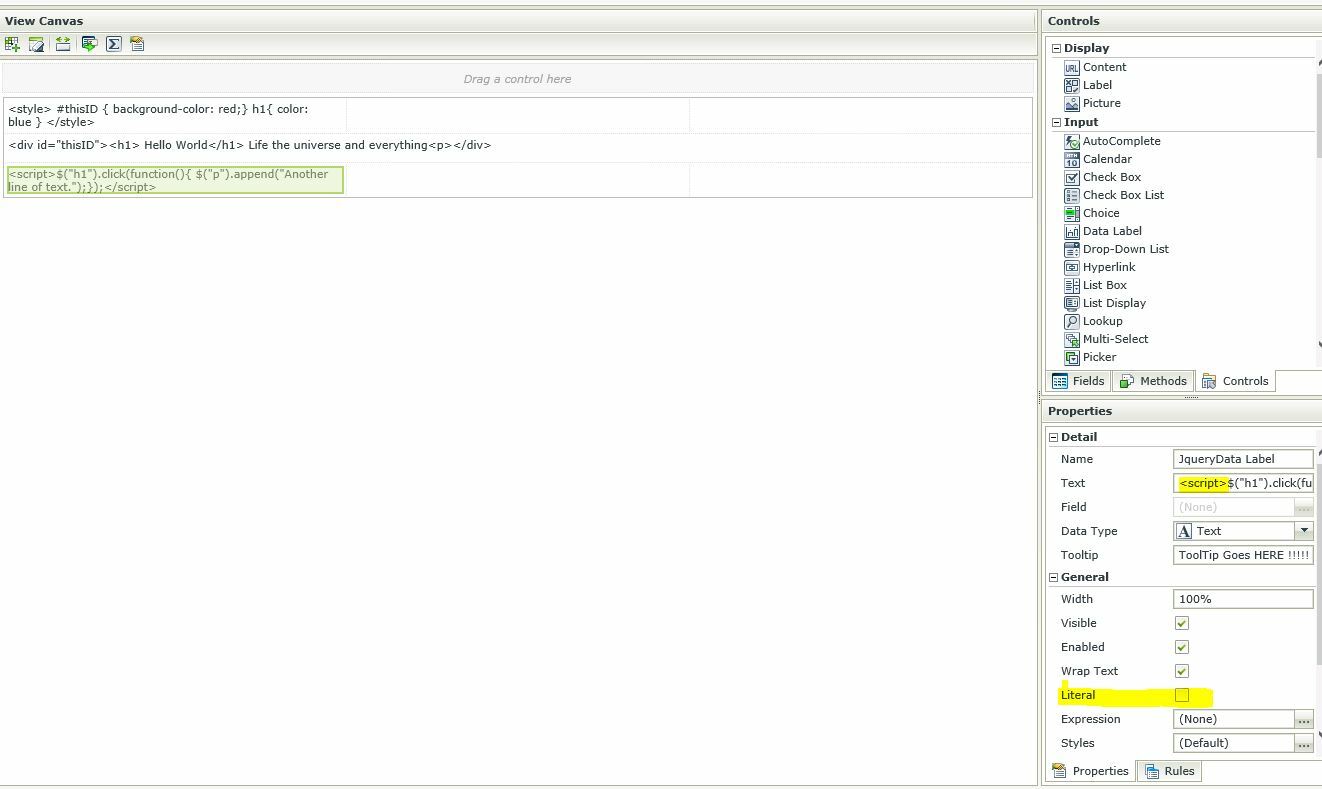
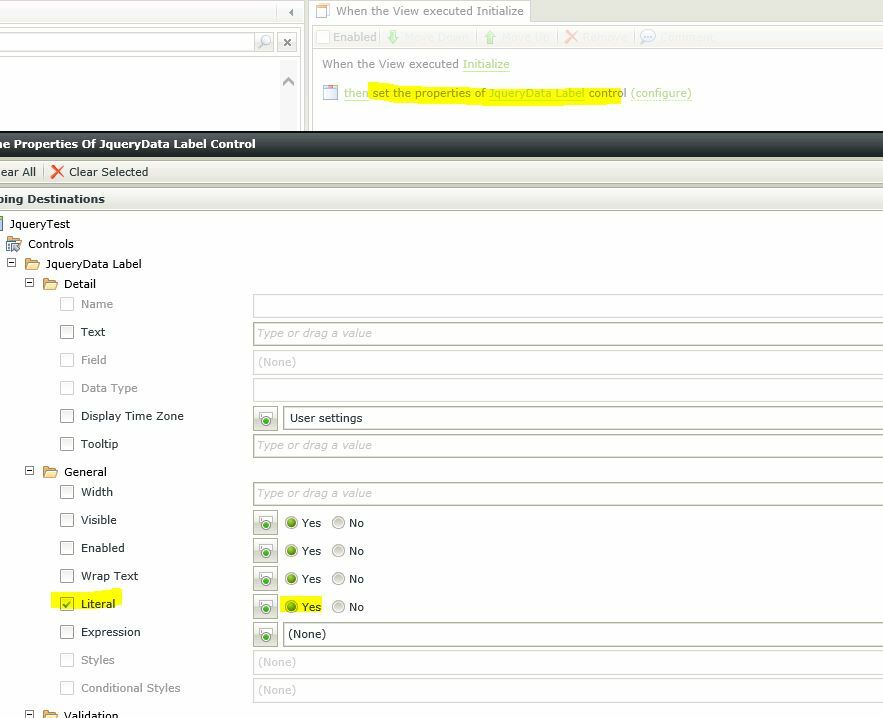
That may cause the end viewer see the HTML, CSS, etc. for a split second while the form initializes, but other than that it is a good option to keep the data label from becoming a needle in a haystack.


