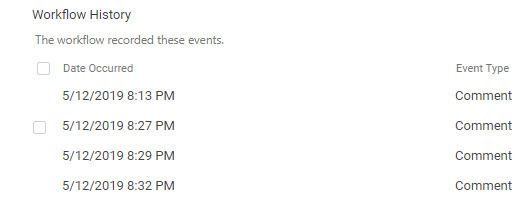My daily site workflow which needs to loop over 1,500 items started yesterday at 2.00pm in the afternoon, and seems to have gotten stuck at 8.32pm. Workflow status remains "In progress".
It's now 8.00am and it still hasn't moved. Should the SharePoint Timer Service be restarted? Should I attempt tweaking the workflow to perform a batch loop?
This happens approximately 2-3 times out of every 10 schedules. Sometimes it resumes after this long pause. Once in a rare while it randomly errors. Most of the time, it completes without a hitch.