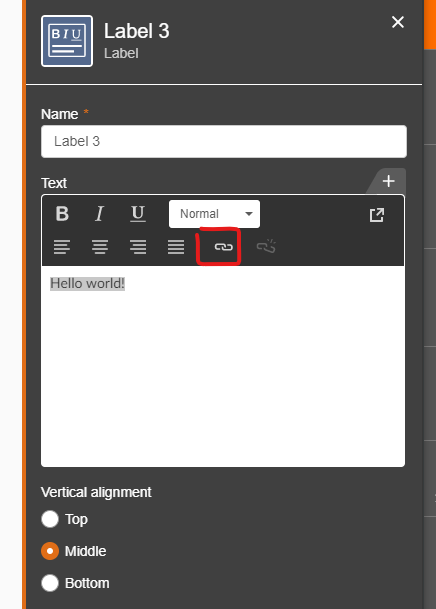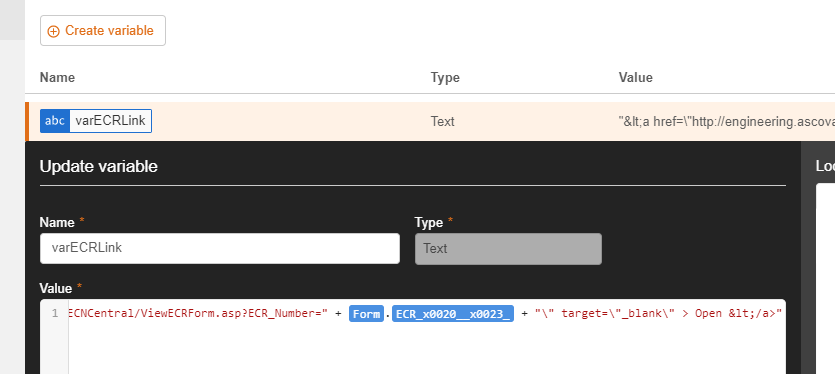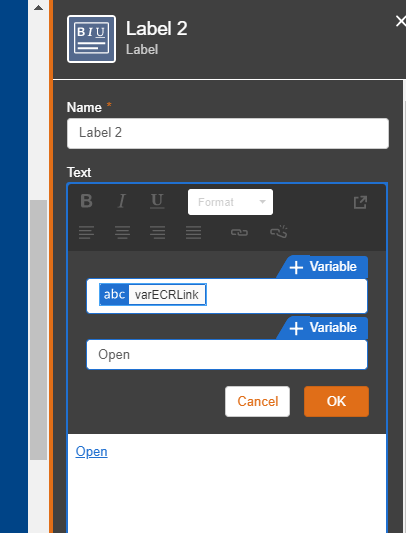Hello
Using the old responsive designer and the calculated control it was easy to create a link using the formula section
"<a href=""somewebsite.asp?ECR_Number=" + {ItemProperty:ECR_x0020__x0023_} + """ target=""_blank"" > Open </a>"
I see the new responsive form designer has removed the calculated control and users can create a label, add a variable and paste the above in.
"<a href=""somewebsite.asp?ECR_Number=" + {ItemProperty:ECR_x0020__x0023_} + """ target=""_blank"" > Open </a>"
This results in a label that doesn't format into a hyperlink?
I have reverted back to the old designer.
Am i missing something?
Regards
Geoff