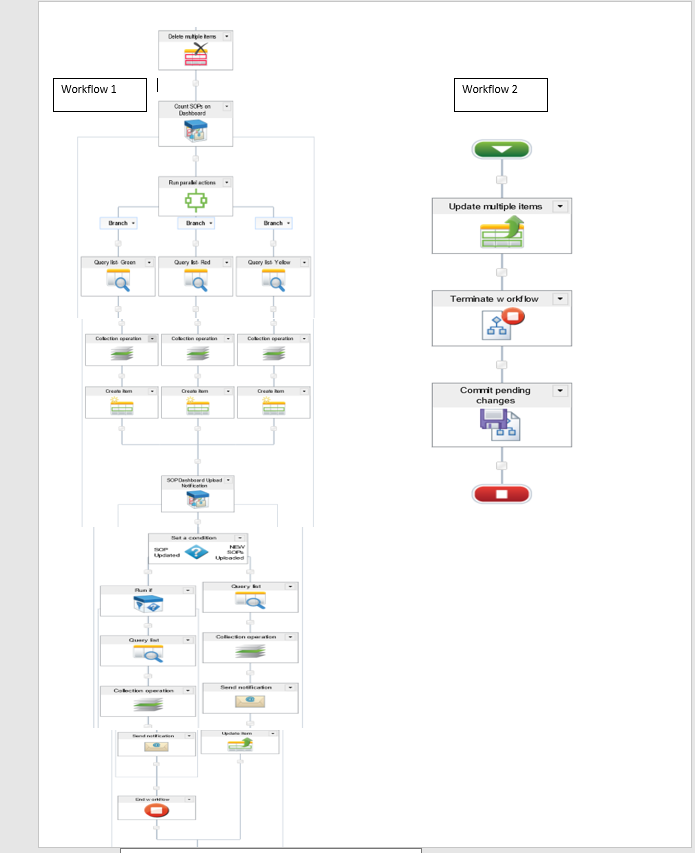I have the following two workflows;
Workflow 1: Is scheduled to automatically run every night at 3pm to automatically update a date column with today's date. This workflow is needed because i have another condidtional column that uses the date to tell me how long until a document is up for renewal.
Workflow 2: Workflow two does a few things, but most importantly it sends out an email when a document is updated or added to the sharepoint list.
This issue i am having is that every night at 3pm when the SharePoint library updates the date field, it triggers the other workflow and sends out an email for each document in the SharePoint library. I only want Workflow 2 to trigger when a document has been added or modified. I tried terminating workflow 2 by adding an action in for terminating workflow in workflow 1, but that didn't work. Does anyone have any recommendations to fix the workflow so that workflow 1 does not trigger workflow 2? I have added picture of the two workflows.