Hi,
I stumbled upon a strange issue.
We are using List Views in Parent-Child relationship lists to display an parents child entries in another list.
For this, I am adding a list view to the form and filter by a specified value.
Where field "Parent" = ItemProperty:ID
A User now mentioned, that filtering and ordering does not work within this listview. When a column is selected, it is always showing a popup "Working on it..." which never goes away.
To replicate this issue, I created two lists like this:
List A: Title, TheFilterColumn (Choice Field, Values: Filter1, Filter2, Filter3)
List B: Title
I then added a Nintex Form to List B, added a List View showing List A and published. In new Mode, filtering worked as intended.
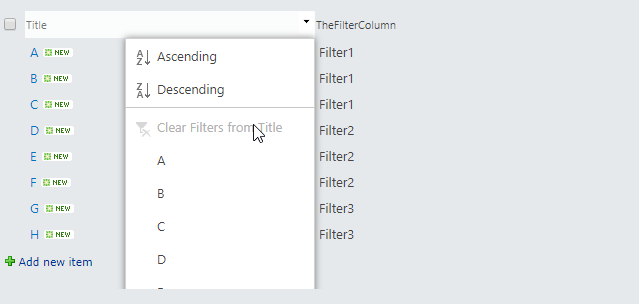
Then I went back to the form and applied a filter in "Filtering" Setting.
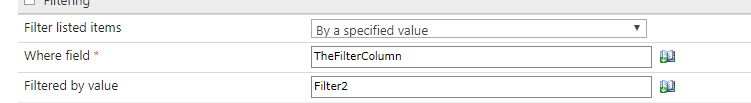
This resulted in the form again not allowing to order or filter: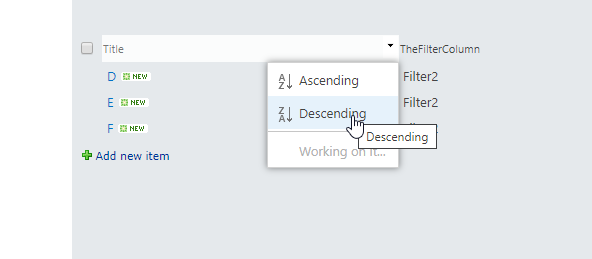
Anyone got any ideas how to fix this? Maybe it is a known issue? Would updating our forms version help?
I could not find anything about this issue in the patch notes.
I am using


