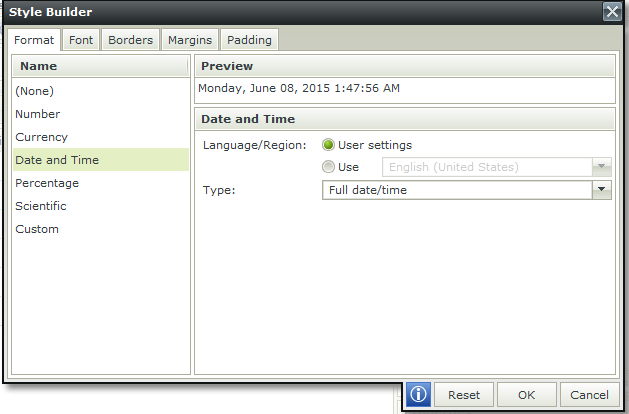Hi,
Currently I am using a List view in my Smartform which will pull data from the DB table and I am having a column of DateTime in that table
My issue is, In that list view I am getting only Date instead of DateTime when I check in SmartObject Tested, Smartobject is returning me DateTime.
Any Solution or workaround so that I can display DateTime instead of Date ?
Thank you