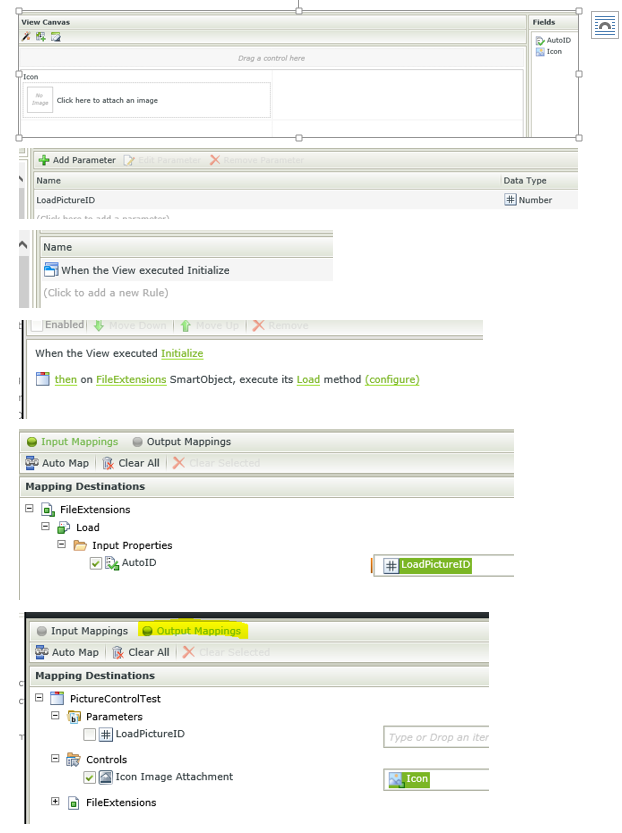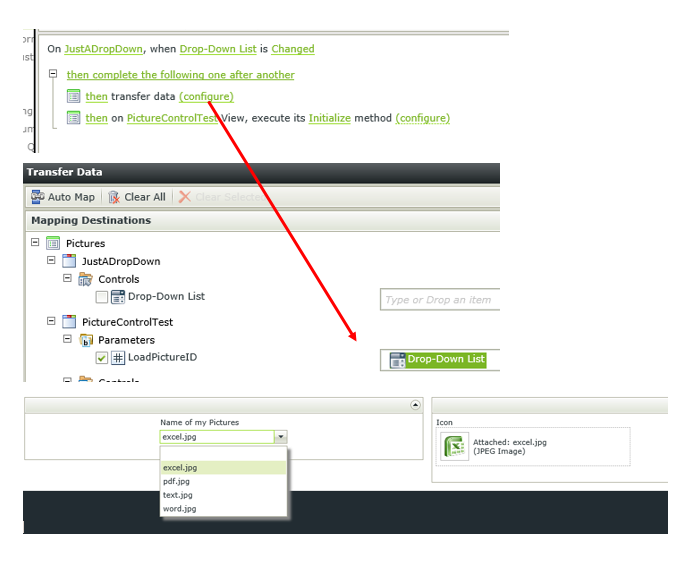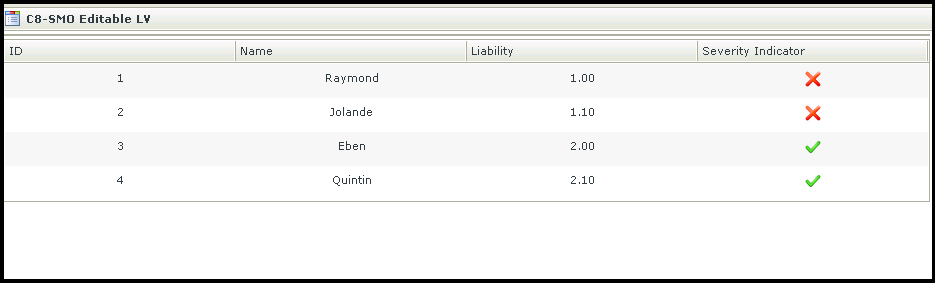Hey guys,
I'm wondering if anybody could help me.
I created a SmartObject with a Picture-Property. After this i loaded some pictures into the db and saved it. (I know it's not the best style and won't lead to good performance but it's only two pictures and probably won't be more than 3-4 in the future so i guess it's okay for the moment)
Well this leads me to the issue: I have a Drop-Down-Control which refers to the SmartObject. Now I want to load the picture, which refers to the chosen dataset, and show it on the View/form. But how can I do that? I've read that the Picture-Control is a readonly-Control and can only show static data. I also looked up whether I can load the data to a data-label or sth. like that but it only shows the HTML-Code from the database.
Does anybody has got a clue how to solve my issue?
Best Regards
Sparrow