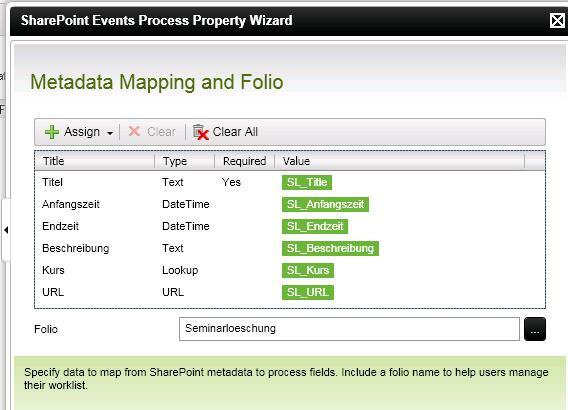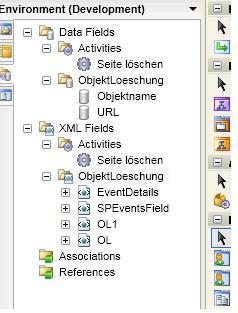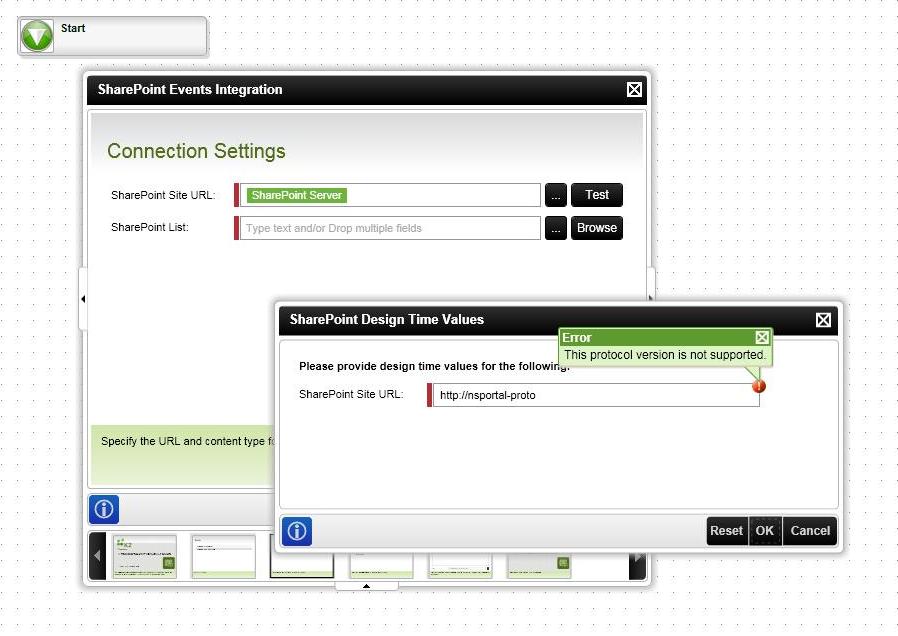hi,
Within the sharepoint events process propterty wizard it is possible to map sharepoint list columns (metadata) to process xml fields.
In my sharepoint list I also have custom columns like "URL", "Company location", "Company Adress". But when I map the these fields to process xml fields the process xml fields are empty except the xml field which is mapped to the standard sharepoint colum "title".
The process is started when a list item is deleted. So it is necessary for me to save the metadata by usining events process property wizard. It is not possible to use the sharepoint list item event to save the metadata in process xml fields because within this event the metadata (and listitem) is not accessable ...it has been deleted (to trigger the process).
I hope you understand my problem description :-/
thank you
Jochen