I am trying to attach the signed document did through the Adobe Sign back to the Salesforce Object. I dont have any default store setup yet. I have the configurations on the Get Adobe Sign like
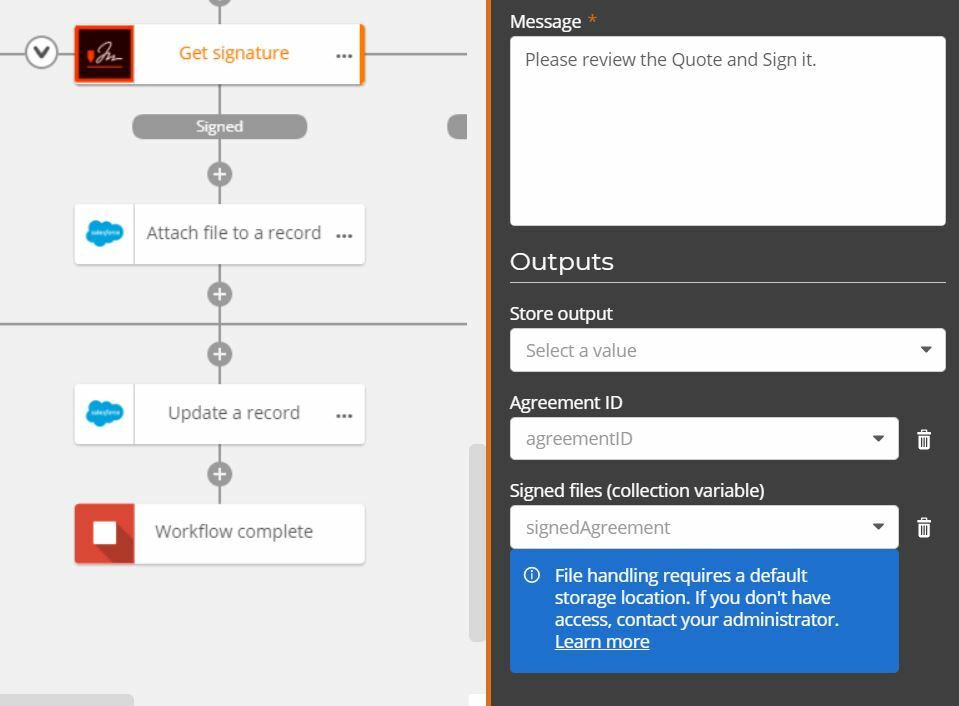
Now I try to attach the file to the Quote record like
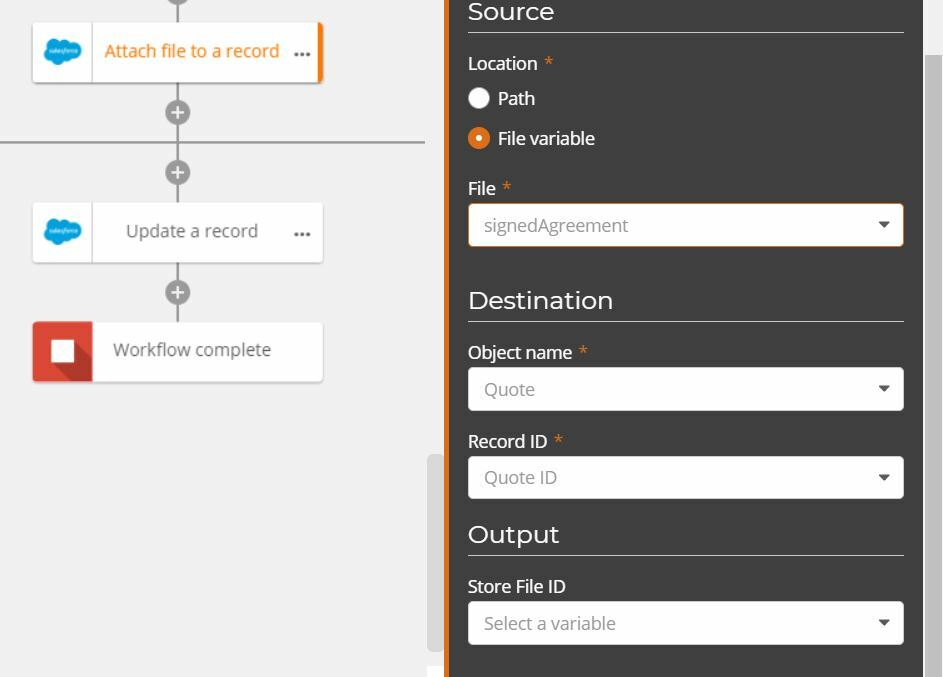
I get error saying "Output files cannot be stored because no default location has been specified in Settings. Once set, restart the workflow. If you don't have access, contact your administrator.". I dont want to store the signed files externally, how can I still do this with in Nintex



