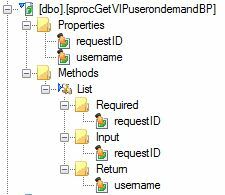Good day everyone,
I need your help please! I need to dynamically assign some destination users. And thus far I can’t find a solution.
Just to give you some background to my problem:
I have a custom front end/system that our users use to manage complaints.
Now when a request/complaint enters the flow, it lands in an activity that has a static role set for the destination users.
Those users then have an option to redirect the request to another user or to a department.
At that stage on the flow it moves to a new activity where it needs a new destination user, role or group.
At first we could only redirect to 1 user and that worked perfectly fine, I used a smart object(a sql stored proc that returns 1 username) to determine who the user was.
My problem now is that I have changed the stored proc/smart object to return more than one username if the user redirected it to a group.
This is what I have tried and failed:
· I have left the smart object to determine the destination user, and the destination type was left at user, this randomly chose one user out of my result set.
· I have left the smart object to determine the destination user, and the destination type was changed to Role and group respectively, this broke the flow.
· I have created a role that calls the smart object, but it cannot accept input parameters at run time.
Your assistance would be greatly appreciated!
Regards