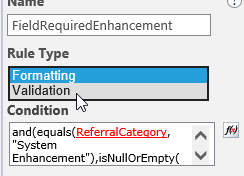I created a form with hide and show panels. I also apply hide rule to some controls as below
Hard one to diagnose without seeing an export of the form.
Provide an export and we can see whats happening.
 +4
+4
Hi Simon, how to provide exported file to you? Would you be able to provide me a private message email or so? Thanks. Jack
Hi,
Open the form in the Nintex Forms designer and click the Export button on the ribbon to download your form.
Zip it up and attach it to a reply on this thread.
 +4
+4
Hi Simon, attached please find the file.
Request Type: System Enhancement;
Rule Name: FieldRequiredEnhancement
Condition: and(equals(ReferralCategory, "System Enhancement"),isNullOrEmpty({Self}))
Thanks,
Jack
Hi,
I had a look at your form and found that the only controls that the rule is associated with are two buttons.
You need to make sure that the rule is associated with the control that you want to hide or in this case disable. This is probably where the issue lies.
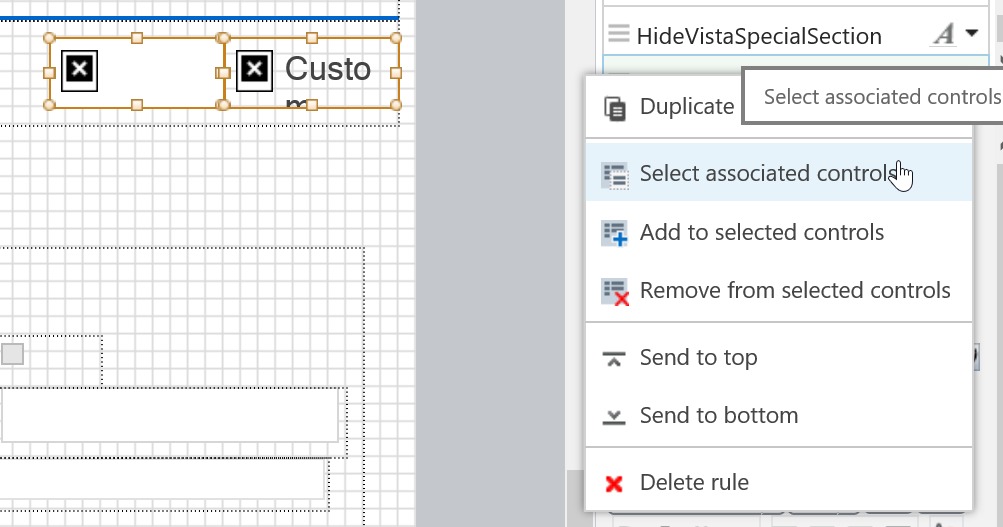
Also double check that the rule isn't still applied to more than one control. I've found that sometimes if I make a mistake and associate a rule with the wrong control (but also with the right one), it never wants to be removed from the wrong one.
I have to delete and recreate the rule.
 +4
+4
Simon,
1. The rule is associated with 6 controls, why you see to only two buttons?
2 Is that a rule should apply to one control?
3. Should check "Disable" in the bottom of rule?
Hi,
I looked at your screen shot and the rule you are refering too.
I did see that it is associated with multiple controls as you stated but I also found that the Hide checkbox was not ticked which means the rule will not do anything.
 +4
+4
Hi Simon,
Sorry, the hide rules are working. It was mixed with other question "How to make field required within panel of nintex form with Sharepoint 2013", the rule is associated with 6 controls that makes the fields required when submit the form. It does not work since the form was submitted even one field that is required not be filled. Please look at the rule " FieldRequiredEnhancement" again.
 +4
+4
Hi Simon, thanks. Changed from Formatting to Validation. It makes the form not saving in SharePoint list, but still allows submission ( not show error to block " Submit"). Is that possible to block submission if the required field not filled?
 +4
+4
My Submit button is set to submitRedirect() to a page with " Your request has been submitted " ( this is also client's requirement, see attached picture). So the message in rule is not showing, when click " Submit", it go to page " Your request has been submitted " no matter whether or not the required field be filled. Is there a way to change it and show error message if the required field not be filled.
 +4
+4
One more question. After slection " System Access" panel in Request Type, if select Type of Request " New" or " Change", then " Start Date", "End Date" , " Name" , " Level" are required fields ( attached pictures), but these fields are not required if " Remove" is selected. How to do this requirements? I applied validation rule below, but not working.
and(and(equals(ReferralCategory, "System Access"), not(contains(RequestType, "Remove")),isNullOrEmpty({Self}))
TYou have causes validation set to "No" what happens if you set it to yes?
 +4
+4
I did set Cause Validation in Submit button to " Yes", no different. Still go to page " Your submission has been submitted", no save in sharepoint list ( i.e. it does not submitted).
 +4
+4
Hi Simon, any idea on the other validation rule ( not working) ? Thanks
and(and(equals(ReferralCategory, "System Access"), not(contains(RequestType, "Remove")),isNullOrEmpty({Self}))
I see a couple of things wrong with the rule.
Firstly there is one more opening parentheses than there is closing (6 to 5). They should come in pairs.
Secondly you cannot nest a not() runtime function in a Nintex Form rule.
It is designed to reverse the outcome of the whole rule and can only be blaced at the start of the rule and surround the whole rule.
 +4
+4
Thanks, Simon. I modified it to
and(and(equals(ReferralCategory,"System Access"),equals(RequestType,"New"),isNullOrEmpty({Self}))
It works for selecting " New", but not for selecting " Remove", the required fields for " New" are still required for " Remove" ( 4 fields will be hided if selecting " Remove")
Reply
Enter your username or e-mail address. We'll send you an e-mail with instructions to reset your password.