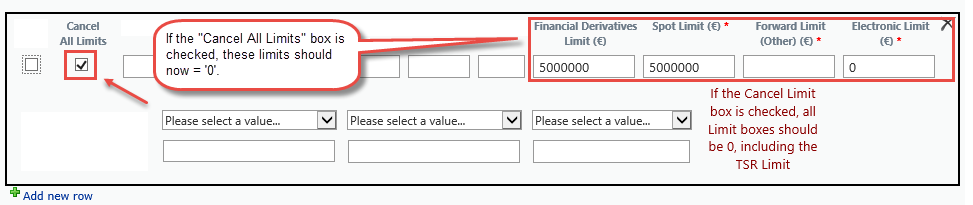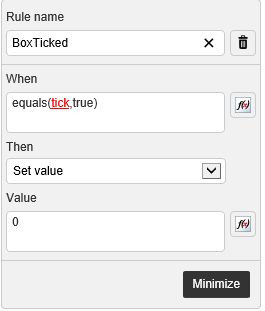I have a Nintex Form (SharePoint 2013 On Prem). I have a check box that says, "Clear All Limits." If this box is checked on the form, there are 3 fields that should be cleared out, or to show '0' instead of whatever number(s) were in those fields before the box is checked.
Is there a formula I can use that says, if box is checked, then make fields X1, X2, and X3 = '0'?